Difference between revisions of "IVRS"
| (11 intermediate revisions by 2 users not shown) | |||
| Line 15: | Line 15: | ||
=Contexts= | =Contexts= | ||
==Parents Teachers Meetings== | ==Parents Teachers Meetings== | ||
| − | When schools are planning to have parent-teacher meeting at school to dicsuss strudents learning progress, | + | When schools are planning to have parent-teacher meeting at school to dicsuss strudents learning progress, attendance and ther issues, school can use IVRS to invite parents to this meeting. school can request parents through IVRS voice call to participate in Parent-Teacher meeting.<br> |
| + | Examples: | ||
| + | #[https://soundcloud.com/gurumurthy-kasinathan/call-to-parents-to-attend-meeting-ejipura Ejipura IVRS Message to 8&9 students parents] | ||
| + | #[https://soundcloud.com/gurumurthy-kasinathan/call-to-10th-parents-to-attend-meeting-ejipura Ejipura IVRS Message to 10th students parents] | ||
| + | #[https://soundcloud.com/gurumurthy-kasinathan/tankgarden-school-ivrs-clip-call-for-parents-meeting-1 Tank Garden school IVRS Message to parents] | ||
| + | #[https://soundcloud.com/gurumurthy-kasinathan/call-to-parents-to-attend-meeting-agara Agara school IVRS message to parents] | ||
| + | #[https://soundcloud.com/gurumurthy-kasinathan/bagrahara-school-audio-on-parents-meeting-call B.Agarahara School IVRS message to parents] | ||
==School Level Programmes== | ==School Level Programmes== | ||
| − | Same like parent-teacher meeting school can also communicate parents about school level programmes like National festival | + | Same like parent-teacher meeting school can also communicate parents about school level programmes like National festival celebration, Cultural activities, community meetings, anniversary programmes etc. It will encourage parents to attend school programmes.<br> |
| + | Example: | ||
| + | #[https://soundcloud.com/gurumurthy-kasinathan/audugodi-call-to-parents-about-kudremukha-programme2 Adugodi school IVRS message to parents to attend school programme] | ||
==Special Classes in School== | ==Special Classes in School== | ||
| − | In schools, for 10th students there will be regular special classess now. and its important to inform parents about special class timings. So that they will be aware about their children and it will help parents to send their children on early hours to school. Same information can send through IVRS voice calls to parents. | + | In schools, for 10th students there will be regular special classess now. and its important to inform parents about special class timings. So that they will be aware about their children and it will help parents to send their children on early hours to school. Same information can send through IVRS voice calls to parents.<br> |
| + | Example: | ||
| + | #[https://soundcloud.com/gurumurthy-kasinathan/yediyuru-call-to-parenst-abour-special-class Yediyuru school IVRS message to parents] | ||
==Progress Card== | ==Progress Card== | ||
| Line 27: | Line 37: | ||
==Irregular and Slow learn Students== | ==Irregular and Slow learn Students== | ||
| − | If students are not attending classes regularly, most of the time parents may not aware about it. If school inform parents about their children | + | If students are not attending classes regularly, most of the time parents may not aware about it. If school inform parents about their children absence, then parents can enquire and observe their children. and also school can make communication to parents about their children poor learning progress. and here school can insist parents to focus on their children reading at home. School can make list of Irregular and Slow learn Students and can send voice calls to those parents through IVRS. |
| − | For Example:[https://soundcloud.com/gurumurthy-kasinathan/ejipura-school-ivrs-call-to-parents | + | For Example: |
| − | [https://soundcloud.com/gurumurthy-kasinathan/ | + | #[https://soundcloud.com/gurumurthy-kasinathan/ejipura-school-ivrs-call-to-parents Ejipura school IVRS message to parents] <br> |
| + | #[https://soundcloud.com/gurumurthy-kasinathan/sets/tcol-schools-ivrs-audio-clips Wilson Garden school IVRS message to parents] | ||
| + | #[https://soundcloud.com/gurumurthy-kasinathan/beguru-school-ivrs-audio-about-irregular-students-iformatiion Beguru school IVRS message to parents] | ||
==To make reading at home== | ==To make reading at home== | ||
| − | It will help students learning if parents are aware about | + | It will help students learning if parents are aware about their children education. They should always encourage children to engage in reading and writing at home. school can request parents to focus on their children reading /writing activities at home. |
For Example | For Example | ||
| − | #[https://soundcloud.com/gurumurthy-kasinathan/dommaluru-ivrs-call-to-parents-to-prepare-their-child-to-exam | + | #[https://soundcloud.com/gurumurthy-kasinathan/dommaluru-ivrs-call-to-parents-to-prepare-their-child-to-exam Dommaluru school IVRS message-1 to parents] |
| − | #[https://soundcloud.com/gurumurthy-kasinathan/dommaluru-hm-call-to-parents-to-make-child-reading-at-home | + | #[https://soundcloud.com/gurumurthy-kasinathan/dommaluru-hm-call-to-parents-to-make-child-reading-at-home Dommaluru school IVRS message-2 to parents] |
| + | #[https://soundcloud.com/gurumurthy-kasinathan/hombegowdabhs Hombegowda high school IVRS message to parents] | ||
| + | #[https://soundcloud.com/gurumurthy-kasinathan/vijaya-high-school-ivrs-message-1-to-parents Vijaya high school IVRS message-1 to parents] | ||
| + | #[https://soundcloud.com/gurumurthy-kasinathan/vijaya-high-school-ivrs-message-2-to-parents-about-special-classes Vijaya high school IVRS message-2 to parents about special classes] | ||
| + | #[https://soundcloud.com/gurumurthy-kasinathan/mes-hm MES high school IVRS message to parents] | ||
| + | #[https://soundcloud.com/gurumurthy-kasinathan/gangamma-hombegowda-girls-high-school-ivrs-message-2-to-parents-about-special-classes Gangamma Hombegowda girls high school IVRS message to parents] | ||
==School Admission== | ==School Admission== | ||
Schools may have several activities to increase school strength. One of the best idea is, they can contact nearby HPS schools and can get final class students database with parents contact numbers. By collecting parents contact numbers school can send voice calls to those parents and explaining about the facilities available in the school and can request them to admit their child to this our school. | Schools may have several activities to increase school strength. One of the best idea is, they can contact nearby HPS schools and can get final class students database with parents contact numbers. By collecting parents contact numbers school can send voice calls to those parents and explaining about the facilities available in the school and can request them to admit their child to this our school. | ||
| − | Example [https://soundcloud.com/gurumurthy-kasinathan/dommaluru-ivrs-call-to-hps-parents-for-admission Dommaluru School | + | Example: |
| + | # [https://soundcloud.com/gurumurthy-kasinathan/dommaluru-ivrs-call-to-hps-parents-for-admission Dommaluru School IVRS message to HPS Parents]. | ||
==Other Contexts== | ==Other Contexts== | ||
| Line 76: | Line 94: | ||
=Method to send IVRS recorded voice= | =Method to send IVRS recorded voice= | ||
| − | #After completing voice recording, you can recorded voice through IVRS . | + | #After completing voice recording, you can send recorded voice through IVRS . |
| − | #First you have to | + | #First you have to insert your data card to computer. |
| − | # | + | # Then go to '''Application''' > '''Office''' > IVRS 1. |
| − | + | Here you will see the running terminal. | |
| − | + | #Again go to '''Application''' > '''Office''' > IVRS 2 | |
| − | + | ||
| − | '' | + | After this, you will the picture of the window which you are seeing below. here you have to select the recorded voice list option, later select the phone numbers to whom you have to send the recorded voice. you can mention the duration of the recorded voice.It should be minimum of 15 seconds.<br> |
| − | |||
| − | |||
| − | |||
| − | |||
| − | |||
| − | After | ||
[[File:VoiceBlast.png|400px]] | [[File:VoiceBlast.png|400px]] | ||
next click on '''SEND''' button. later you will see the progress of sending the voice in one of the terminal. in this you can see who all received the call. who have not received and even switched off numbers list also. | next click on '''SEND''' button. later you will see the progress of sending the voice in one of the terminal. in this you can see who all received the call. who have not received and even switched off numbers list also. | ||
| − | |||
| − | |||
| − | |||
| − | |||
| − | |||
[[Category:Ubuntu]] | [[Category:Ubuntu]] | ||
Latest revision as of 12:16, 14 March 2019
About
IVRS(Interactive Voice Response System) is commonly used platform to reach people connected through mobile/telephones. This page is about how one can set it up and send Voice SMS at any place with minimal requirements. In the school context we can us this software to communicate with parents easily. Most of our school parents are not capable to read sms or letters. from IVRS software we can reach all parents even if they are using basic mobile phones. From IVRS, schools can reach all parents easily by sending voice call. teachers can record their voice message and then send it through IVRS to parents mobile numbers. Same time parents will receive the call and they will hear their recorded message.
Installation and Deployment
This page helps anyone to deploy IVRS to send voice SMS from your Kalpavriksha(Ubuntu) machine with a data card. Call charges as per network would apply. Below instructions were modified from Mojolab site where this was used to install Swara software. This was tested on Kalpavriksha(Ubuntu) with Huwawei E173 and is currently used in Government High School, Domlur. An opensource IVRS program called Asterisk is used to run Swara software.
PleaseClick here to know detailed installation steps.
Please enter the given commands in terminal without any mistakes. After Installation completes please download VoiceBlast application from website. save this VoiceBlast file in Downloads folder on your computer. While processing with IVRS, we need to save our recorded audios and phone number list only in the folder.
Contexts
Parents Teachers Meetings
When schools are planning to have parent-teacher meeting at school to dicsuss strudents learning progress, attendance and ther issues, school can use IVRS to invite parents to this meeting. school can request parents through IVRS voice call to participate in Parent-Teacher meeting.
Examples:
- Ejipura IVRS Message to 8&9 students parents
- Ejipura IVRS Message to 10th students parents
- Tank Garden school IVRS Message to parents
- Agara school IVRS message to parents
- B.Agarahara School IVRS message to parents
School Level Programmes
Same like parent-teacher meeting school can also communicate parents about school level programmes like National festival celebration, Cultural activities, community meetings, anniversary programmes etc. It will encourage parents to attend school programmes.
Example:
Special Classes in School
In schools, for 10th students there will be regular special classess now. and its important to inform parents about special class timings. So that they will be aware about their children and it will help parents to send their children on early hours to school. Same information can send through IVRS voice calls to parents.
Example:
Progress Card
School intention is to send progress card to home is to make parents awarded about their children progress. Most of the time students will not show their Progress card to parents and they will make parents signature instead of parents. In this context school can send a voice call through IVRS to inform about progress card issued and request them to see the progress and to make signature.and also school can request parents to meet class teachers if students progress is not good.
Irregular and Slow learn Students
If students are not attending classes regularly, most of the time parents may not aware about it. If school inform parents about their children absence, then parents can enquire and observe their children. and also school can make communication to parents about their children poor learning progress. and here school can insist parents to focus on their children reading at home. School can make list of Irregular and Slow learn Students and can send voice calls to those parents through IVRS.
For Example:
- Ejipura school IVRS message to parents
- Wilson Garden school IVRS message to parents
- Beguru school IVRS message to parents
To make reading at home
It will help students learning if parents are aware about their children education. They should always encourage children to engage in reading and writing at home. school can request parents to focus on their children reading /writing activities at home.
For Example
- Dommaluru school IVRS message-1 to parents
- Dommaluru school IVRS message-2 to parents
- Hombegowda high school IVRS message to parents
- Vijaya high school IVRS message-1 to parents
- Vijaya high school IVRS message-2 to parents about special classes
- MES high school IVRS message to parents
- Gangamma Hombegowda girls high school IVRS message to parents
School Admission
Schools may have several activities to increase school strength. One of the best idea is, they can contact nearby HPS schools and can get final class students database with parents contact numbers. By collecting parents contact numbers school can send voice calls to those parents and explaining about the facilities available in the school and can request them to admit their child to this our school.
Example:
Other Contexts
- School Level Programmes
- Community Programmes
- Health Camps
- School Trips
- Scholarship Distribution
- Exam Time Table anouncement
- School Holiday delcaration
- Sports activities
etc
Preparation to use IVRS
- Need to arrange a data card for school.Generally data cards has been used for internet purpose, but for IVRS we need to have voice call option with outgoing call facility. Internet is required only for IVRS installation and its not essential to run IVRS.
- Before sending voice calls, we need to think about message and context. its better to script the message.
- Scripted message can be recorded by using below steps:
- We can make voice record by desktop computers. but here head set/mike is compulsory to record. because desktop computers will not have direct input option. in Ubuntu computers we will use Audacity to record.
- Through laptops also we can record the voice, here we directly use the ubuntu technology "Audacity" to record the voice.To have good voice recording we must use mike or headsets.
Methods of recording on a computer or laptop
Be prepare with script and then record it in computer. To record we can use Audacity application in UBUNTU, to open audacity in your computer / laptop go to Application – Sound and Video – Audacity. then in that by pressing the record (red button) button you can start recording process. To save your recording go to FILE and then click on Export. Here while saving File Format must be .wav format. also select VoiceBlast folder from Downloads to keep this recording clip. And then click on Export, it will save in your computer.
NOTE : While recording the voice in Audacity the frequency must be set to 8000GHz . see the picture 1
And Audio input channel should 1.Mono input channel, to set this please go to menu bar and click on sterio drop down option, see the picture 2
1. 200px
2. 400px
Methods of recording on mobile
Be prepare with script and then record it in by your mobile phone. Normally in all android sets you will have Voice Recording option and you can use different applications also. In that “Tape-a-talk” application is most popular one and you can download this from your android playstore.
In your mobile you can do Voice Recording by opening the application in silent area. Later you can transfer this recorded voice to computer. In computer through Audacity you can make changes to your recorded voice and you can save in .wav format and keep that in your computer or laptop in Downloads folder , in that VoiceBlast folder.
NOTE : NOTE : While recording the voice in Audacity the frequency must be set to 8000GHz.
Method to send IVRS recorded voice
- After completing voice recording, you can send recorded voice through IVRS .
- First you have to insert your data card to computer.
- Then go to Application > Office > IVRS 1.
Here you will see the running terminal.
- Again go to Application > Office > IVRS 2
After this, you will the picture of the window which you are seeing below. here you have to select the recorded voice list option, later select the phone numbers to whom you have to send the recorded voice. you can mention the duration of the recorded voice.It should be minimum of 15 seconds.
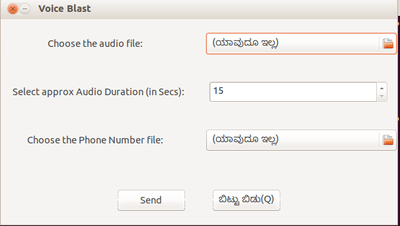
next click on SEND button. later you will see the progress of sending the voice in one of the terminal. in this you can see who all received the call. who have not received and even switched off numbers list also.