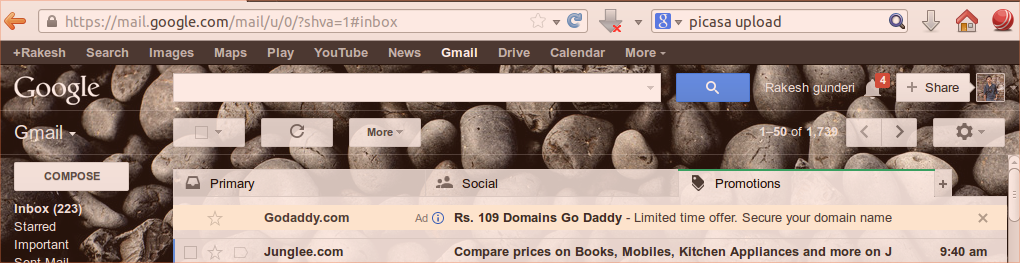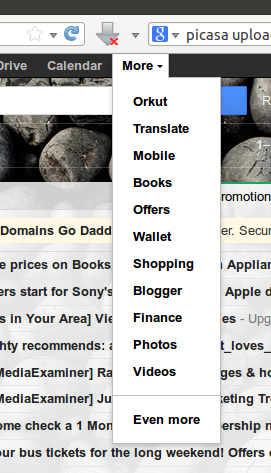Hand out for uploading photos Picasa.odt
Revision as of 08:04, 20 October 2013 by Shariff (talk | contribs) (Created page with "How to upload photos on Picasa : Log in to your existing Gmail email ID. On the top of the window, click on the ''More'' icon. Image:pic1.png Select the ''Photos'' o...")
How to upload photos on Picasa :
Log in to your existing Gmail email ID.
On the top of the window, click on the More icon.
Select the Photos option from the list that appears.
For uploading and sharing photos with others, click on Upload photos.
Then browse to find the photo path which you want to upload or share.
Select the desired photos (you can select multiple photos at a time), and click on “Open”.
It will start to upload the selected photos to your account.
Once uploading is complete, click on Add.
You can tag the people in the photos if you want or you can skip this step by clicking on “Skip”. or if you don't want just click Skip.
If you want to share the photos with others, type their email IDs and click Share.