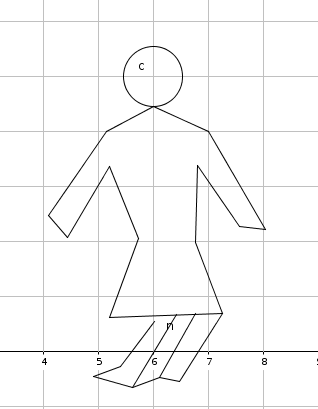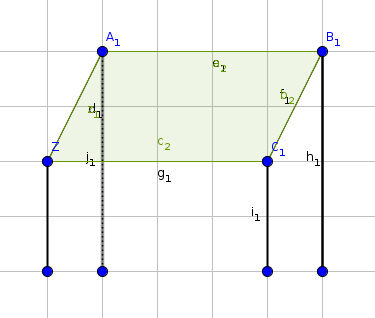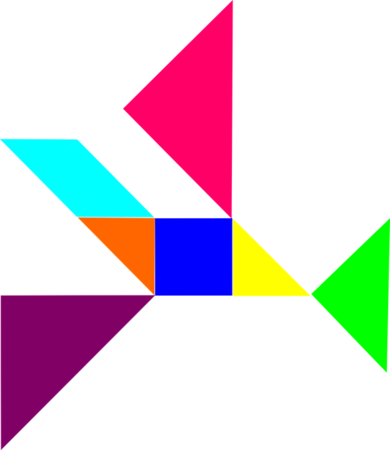"ಐಸಿಟಿ ವಿದ್ಯಾರ್ಥಿ ಪಠ್ಯ/ಜಿಯೋಜಿಬ್ರಾದೊಂದಿಗೆ ಚಿತ್ರಿಸುವುದು" ಆವೃತ್ತಿಗಳ ಮಧ್ಯದ ಬದಲಾವಣೆಗಳು
Jump to navigation
Jump to search
KOER admin (ಚರ್ಚೆ | ಕಾಣಿಕೆಗಳು) ಚು (೧ ಬದಲಾವಣೆ: ಅಮದು) |
|||
| (೨ intermediate revisions by one other user not shown) | |||
| ೧ ನೇ ಸಾಲು: | ೧ ನೇ ಸಾಲು: | ||
| − | + | [https://teacher-network.in/OER/index.php/ICT_student_textbook/Drawing_with_Geogebra English]{{Navigate|Prev=ಜಿಯೋಜಿಬ್ರಾದೊಂದಿಗೆ ೧ನೇ ಹಂತದ ಗಣಿತವನ್ನು ಅನ್ವೇಷಿಸಿ|Curr=ಜಿಯೋಜಿಬ್ರಾದೊಂದಿಗೆ ಚಿತ್ರಿಸುವುದು|Next=ರೇಖೆಗಳು ಹಾಗು ಕೋನಗಳಿಗೆ ಪರಿಚಿತಗೊಳ್ಳುವುದು}} | |
| − | {{Navigate|Prev= | ||
<div class="noprint" style="float:right; border:1px solid blue;width:300px;background-color:#F5F5F5;padding:2px;"> | <div class="noprint" style="float:right; border:1px solid blue;width:300px;background-color:#F5F5F5;padding:2px;"> | ||
| ೮ ನೇ ಸಾಲು: | ೭ ನೇ ಸಾಲು: | ||
|}</div> | |}</div> | ||
| − | <u>{{font color|brown|''' | + | <u>{{font color|brown|'''ಜಿಯೋಜಿಬ್ರಾದೊಂದಿಗೆ ಚಿತ್ರಿಸುವುದು'''}}</u><br> |
{{font color|brown|In this activity, you will explore free the drawing pad of Geogebra and create different sketches.}} | {{font color|brown|In this activity, you will explore free the drawing pad of Geogebra and create different sketches.}} | ||
===Objectives=== | ===Objectives=== | ||
| − | # | + | #ಜಿಯೋಜಿಬ್ರಾನಲ್ಲಿ ವಿವಿಧ ಟೂಲ್ ಬಾರ್ ಕಾರ್ಯಗಳು ಹೇಗೆ ಕಾರ್ಯನಿರ್ವಹಿಸುತ್ತವೆ ಎಂಬುದನ್ನು ಅರ್ಥಮಾಡಿಕೊಳ್ಳುವುದು |
| − | # | + | #ಜ್ಯಾಮಿತೀಯ ಆಕಾರಗಳ ಕೈ ರೇಖಾಚಿತ್ರಗಳನ್ನು ರಚಿಸುವುದು. |
| − | # | + | #ಜಿಯೋಜಿಬ್ರಾ ಟೂಲ್ ಬಾರ್ನಲ್ಲಿ ವಿವಿಧ ಕ್ರಿಯಾತ್ಮಕತೆಯನ್ನು ಬಳಸಿಕೊಂಡು ನೀಡಲಾದ ವಸ್ತುಗಳನ್ನು ಪುನಃ ರಚಿಸುವುದು |
| − | # | + | #ಹೆಚ್ಚಿನ ಕಲಿಕೆಗಾಗಿ ಜಿಯೋಜಿಬ್ರಾ ಕಡತಗಳ ಗ್ರಂಥಾಲಯವನ್ನು ನಿರ್ಮಿಸುವುದು |
| − | === | + | ===ಮುಂಚೆಯೇ ಇರಬೇಕಾದ ಕೌಶಲ್ಯಗಳು=== |
| − | #[[Learn Ubuntu| | + | #[[Learn Ubuntu|ವಿವಿಧ ಅನ್ವಯಕಗಳನ್ನು ತೆರೆಯುವುದು ಹಾಗು ಕಡತಕೋಶಗಳು ಮತ್ತು ಕಡತಗಳನ್ನು ಉಳಿಸುವುದು.]] |
| − | #[[Learn Tux Typing| | + | #[[Learn Tux Typing|ಕೀಲಿಮಣೆಯನ್ನು ಬಳಸಲು ಪರಿಚಿತರಾಗುವುದು]] |
| − | #[[Learn Tux Paint| | + | #[[Learn Tux Paint|ಮೌಸ್ ಅಥವಾ ಟ್ರಾಕ್ ಪ್ಯಾಡ್ ಬಳಸಿ ನಿಯಂತ್ರಿಸುವುದು.]] |
| − | === | + | ===ನಿಮಗೆ ಯಾವ ಸಂಪನ್ಮೂಲಗಳು ಬೇಕಿವೆ=== |
| − | # | + | # ಕೆಲಸ ಮಾಡುತ್ತಿರುವ ಪ್ರಯೋಗಾಲಯ ಹಾಗು [[Explore a computer|ಪ್ರೊಜೆಕ್ಟರ್]] |
| − | # | + | # [[Learn Ubuntu|ಉಬುಂಟು ಹೊಂದಿರುವ ಕಂಪ್ಯೂಟರ್]] |
| − | + | # [[Learn Firefox|ಅಂತರ್ಜಾಲ ವ್ಯವಸ್ಥೆ]] | |
| − | #[[Learn Firefox| | + | # [[Learn Ubuntu|ಉಬುಂಟು]] ಕೈಪಿಡಿ |
| − | # | + | # [[Learn Geogebra|ಜಿಯೋಜಿಬ್ರಾ]] ಕೈಪಿಡಿ |
| − | # | ||
| − | === | + | ===ನೀವು ಯಾವ ಡಿಜಿಟಲ್ ಕೌಶಲ್ಯಗಳನ್ನು ಕಲಿಯುವಿರಿ=== |
| − | # | + | #ನಿರ್ದಿಷ್ಟ ಇನ್ಪುಟ್ನೊಂದಿಗೆ ಸಂವಾದಾತ್ಮಕ ಅನ್ವಯಕಗಳೊಂದಿಗೆ ಕೆಲಸ ಮಾಡಲು ಕಲಿಯುವುದು |
| − | # | + | #ಜಿಯೋಜಿಬ್ರಾ ಜೊತೆಗೆ ಕಡತಗಳನ್ನು ಉಳಿಸುವುದು ಹಾಗು ಸೃಷ್ಟಿಸುವುದು. |
| − | === | + | ===ವಿವರವಾದ ಹಂತಗಳೊಂದಿಗೆ ಚಟುವಟಿಕೆಯ ವಿವರಣೆ=== |
| − | ==== | + | ====ಶಿಕ್ಷಕರ ನೇತೃತ್ವದ ಚಟುವಟಿಕೆ==== |
| − | + | ಜಿಯೋಜಿಬ್ರಾ ಕಡತವನ್ನು ಹೇಗೆ ತೆರೆಯಬೇಕು ಎಂದು ನಿಮಗೆ ಪರಿಚಯಿಸಿದ ನಂತರ, ನಿಮ್ಮ ಶಿಕ್ಷಕರು ಜಿಯೋಜಿಬ್ರಾ ಬಳಸಿಕೊಂಡು ಚಿತ್ರಸಿದ ಎರಡು ರೇಖಾಚಿತ್ರಗಳನ್ನು ಪ್ರದರ್ಶಿಸುತ್ತದೆ. | |
| − | <gallery mode="packed" heights="350px" caption=" | + | <gallery mode="packed" heights="350px" caption="ಜಿಯೋಜಿಬ್ರಾದೊಂದಿಗೆ ಚಿತ್ರಿಸುವುದು"> |
| − | File:Picture geogebra1.png| | + | File:Picture geogebra1.png|ರೇಖಾಚಿತ್ರ ೧ - ಜಿಯೋಜಿಬ್ರಾ ಬಳಸಿ |
| − | File:Picture geogebra2.png| | + | File:Picture geogebra2.png|ರೇಖಾಚಿತ್ರ ೨ - ಜಿಯೋಜಿಬ್ರಾ ಬಳಸಿ |
</gallery> | </gallery> | ||
| − | + | ಅವರು ಬಳಸುವ ವಿವಿಧ ಕಾರ್ಯಗಳನ್ನು ವೀಕ್ಷಿಸಿ ಮತ್ತು ಗಮನಿಸಿ. ಇದು ಕೆಳಗಿನವುಗಳನ್ನು ಒಳಗೊಂಡಿರುತ್ತದೆ: | |
| − | # | + | # ಟೂಲ್ ಬಾರ್ನಲ್ಲಿ ಗೋಚರಿಸುವ ವಿವಿಧ ಜ್ಯಾಮಿತೀಯ ಆಕಾರಗಳನ್ನು ಬಳಸುವುದು |
| − | # | + | # ಚಿತ್ರಿಸಿದ ವಸ್ತುಗಳನ್ನು ಆಕಾರವಾಗಿ (ಅಥವಾ ಬಹುಭುಜಾಕೃತಿ) ವ್ಯಾಖ್ಯಾನಿಸುವುದು |
| − | # | + | # ತಿರುಗುವ ಮತ್ತು ಚಲಿಸುವ ವಸ್ತುಗಳು |
| − | # | + | # ತೋರುವ ಮತ್ತು ಬಿಂದುಗಳ ಹಣೆಪಟ್ಟಿಗಳನ್ನು ಅಗೋಚರಗೊಳಿಸುವುದು. |
| − | # | + | # ಚಿತ್ರಿಸಿದ ವಸ್ತುಗಳ ಫಾರ್ಮ್ಯಾಟಿಂಗ್ |
| − | ==== | + | ==== ವಿದ್ಯಾರ್ಥಿ ಚಟುವಟಿಕೆಗಳು ==== |
| − | # | + | # ಕೆಳಗಿನ ಉಚಿತ ರೇಖಾಚಿತ್ರಗಳನ್ನು (ಅಥವಾ ನಿಮ್ಮ ಆಯ್ಕೆಯ ಯಾವುದೇ ರೇಖಾಚಿತ್ರ) ಜಿಯೋಜಿಬ್ರಾನೊಂದಿಗೆ ರಚಿಸಿ ಮತ್ತು ಚಿತ್ರಗಳನ್ನು ಮತ್ತು ಕಡತಗಳನ್ನು ಉಳಿಸಿ |
| − | ## | + | ## ಮರ |
| − | ## | + | ## ಮನೆ |
| − | ## | + | ## ಕಾರು |
| − | ## | + | ## ಪೆಟ್ಟಿಗೆ |
| − | ## | + | ## ಬಾವಿ |
| − | # | + | # ಜಿಯೋಜಿಬ್ರಾ ಬಳಸಿಕೊಂಡು ಕೆಳಗಿನ ನೀಡಿದ ರೇಖಾಚಿತ್ರಗಳನ್ನು ರಚಿಸಿ. 3,4,5,6,7,8 ರೇಖಾಖಂಡಗಳ ಗುಂಪಿನೊಂದಿಗೆ ವಿವಿಧ (ಬಹುಭುಜ ಆಕೃತಿಗಳನ್ನು)ಚಿತ್ರಿಸಲು ಪ್ರಯತ್ನಿಸಿ. ಮತ್ತು ವಸ್ತುವನ್ನು ಬಿಡಿಸುವ ಬಹುಭುಜಾಕೃತಿಗಳನ್ನು ವ್ಯಾಖ್ಯಾನಿಸಿ. ಬಹುಭುಜಾಕೃತಿಗಳನ್ನು ಬಿಡಿಸಿದ ನಂತರ, ಶೃಂಗಗಳನ್ನು ಸರಿಸಿ ಮತ್ತು ಬಹುಭುಜಾಕೃತಿಗಳನ್ನು ತಿರುಗಿಸಿ. ಶೃಂಗಗಳನ್ನು ಬದಲಾಯಿಸಲು ಸಾಧ್ಯವೇ? ಬಹುಭುಜಾಕೃತಿಯಲ್ಲಿ ಯಾವ ಬದಲಾವಣೆಗಳನ್ನು ಗಮನಿಸಿ. |
| − | # | + | # ಕೆಳಗಿನ ಚಿತ್ರಗಳನ್ನು ನೋಡಿ ಮತ್ತು ಜಿಯೋಜಿಬ್ರಾ ಬಳಸಿಕೊಂಡು ಇದನ್ನು ರಚಿಸಲು ಪ್ರಯತ್ನಿಸಿ. |
| − | ''' | + | '''ಟೂಲ್ಬಾರ್ ಬಳಸಿ ಹಲವು ಚಿತ್ರಗಳನ್ನು ಸೃಷ್ಟಿಸುವುದು''' |
<gallery mode="packed" heights="400px"> | <gallery mode="packed" heights="400px"> | ||
| − | Similar-geometric-shapes.png| | + | Similar-geometric-shapes.png|ಸಾಮ್ಯತೆಯಿರುವ ಜ್ಯಮಿತಿಯ ಆಕಾರಗಳು |
</gallery> | </gallery> | ||
| − | ''' | + | '''ಹಲವು ಚಿತ್ರಗಳನ್ನು ಸೃಷ್ಟಿಸುವುದು ಹಾಗು ಜೋಡಿಸುವುದು''' |
<gallery mode="packed" heights="300px"> | <gallery mode="packed" heights="300px"> | ||
| − | Fabric-780176 960 720.jpg| | + | Fabric-780176 960 720.jpg|ವಸ್ತ್ರ |
| − | Puzzle-157230 960 720 (1).png| | + | Puzzle-157230 960 720 (1).png|ಸಮಸ್ಯೆ |
</gallery> | </gallery> | ||
| − | === | + | ===ಪೋರ್ಟ್ಪೋಲಿಯೋ=== |
| − | # | + | # ನಿಮ್ಮ ಜಿಯೋಜಿಬ್ರಾ ಕಡತಗಳ ಗ್ರಂಥಾಲಯ |
| − | # | + | # ನಿಮ್ಮ ಜಿಯೋಜಿಬ್ರಾ ಕಡತಗಳ ರೇಖಾಚಿತ್ರಗಳ ತೆರೆಚಿತ್ರ. |
| − | [[Category: | + | [[Category:ಐಸಿಟಿ ವಿದ್ಯಾರ್ಥಿ ಪಠ್ಯ]] |
೧೨:೪೬, ೩೧ ಮೇ ೨೦೧೯ ದ ಇತ್ತೀಚಿನ ಆವೃತ್ತಿ
ಜಿಯೋಜಿಬ್ರಾದೊಂದಿಗೆ ಚಿತ್ರಿಸುವುದು
In this activity, you will explore free the drawing pad of Geogebra and create different sketches.
Objectives
- ಜಿಯೋಜಿಬ್ರಾನಲ್ಲಿ ವಿವಿಧ ಟೂಲ್ ಬಾರ್ ಕಾರ್ಯಗಳು ಹೇಗೆ ಕಾರ್ಯನಿರ್ವಹಿಸುತ್ತವೆ ಎಂಬುದನ್ನು ಅರ್ಥಮಾಡಿಕೊಳ್ಳುವುದು
- ಜ್ಯಾಮಿತೀಯ ಆಕಾರಗಳ ಕೈ ರೇಖಾಚಿತ್ರಗಳನ್ನು ರಚಿಸುವುದು.
- ಜಿಯೋಜಿಬ್ರಾ ಟೂಲ್ ಬಾರ್ನಲ್ಲಿ ವಿವಿಧ ಕ್ರಿಯಾತ್ಮಕತೆಯನ್ನು ಬಳಸಿಕೊಂಡು ನೀಡಲಾದ ವಸ್ತುಗಳನ್ನು ಪುನಃ ರಚಿಸುವುದು
- ಹೆಚ್ಚಿನ ಕಲಿಕೆಗಾಗಿ ಜಿಯೋಜಿಬ್ರಾ ಕಡತಗಳ ಗ್ರಂಥಾಲಯವನ್ನು ನಿರ್ಮಿಸುವುದು
ಮುಂಚೆಯೇ ಇರಬೇಕಾದ ಕೌಶಲ್ಯಗಳು
- ವಿವಿಧ ಅನ್ವಯಕಗಳನ್ನು ತೆರೆಯುವುದು ಹಾಗು ಕಡತಕೋಶಗಳು ಮತ್ತು ಕಡತಗಳನ್ನು ಉಳಿಸುವುದು.
- ಕೀಲಿಮಣೆಯನ್ನು ಬಳಸಲು ಪರಿಚಿತರಾಗುವುದು
- ಮೌಸ್ ಅಥವಾ ಟ್ರಾಕ್ ಪ್ಯಾಡ್ ಬಳಸಿ ನಿಯಂತ್ರಿಸುವುದು.
ನಿಮಗೆ ಯಾವ ಸಂಪನ್ಮೂಲಗಳು ಬೇಕಿವೆ
- ಕೆಲಸ ಮಾಡುತ್ತಿರುವ ಪ್ರಯೋಗಾಲಯ ಹಾಗು ಪ್ರೊಜೆಕ್ಟರ್
- ಉಬುಂಟು ಹೊಂದಿರುವ ಕಂಪ್ಯೂಟರ್
- ಅಂತರ್ಜಾಲ ವ್ಯವಸ್ಥೆ
- ಉಬುಂಟು ಕೈಪಿಡಿ
- ಜಿಯೋಜಿಬ್ರಾ ಕೈಪಿಡಿ
ನೀವು ಯಾವ ಡಿಜಿಟಲ್ ಕೌಶಲ್ಯಗಳನ್ನು ಕಲಿಯುವಿರಿ
- ನಿರ್ದಿಷ್ಟ ಇನ್ಪುಟ್ನೊಂದಿಗೆ ಸಂವಾದಾತ್ಮಕ ಅನ್ವಯಕಗಳೊಂದಿಗೆ ಕೆಲಸ ಮಾಡಲು ಕಲಿಯುವುದು
- ಜಿಯೋಜಿಬ್ರಾ ಜೊತೆಗೆ ಕಡತಗಳನ್ನು ಉಳಿಸುವುದು ಹಾಗು ಸೃಷ್ಟಿಸುವುದು.
ವಿವರವಾದ ಹಂತಗಳೊಂದಿಗೆ ಚಟುವಟಿಕೆಯ ವಿವರಣೆ
ಶಿಕ್ಷಕರ ನೇತೃತ್ವದ ಚಟುವಟಿಕೆ
ಜಿಯೋಜಿಬ್ರಾ ಕಡತವನ್ನು ಹೇಗೆ ತೆರೆಯಬೇಕು ಎಂದು ನಿಮಗೆ ಪರಿಚಯಿಸಿದ ನಂತರ, ನಿಮ್ಮ ಶಿಕ್ಷಕರು ಜಿಯೋಜಿಬ್ರಾ ಬಳಸಿಕೊಂಡು ಚಿತ್ರಸಿದ ಎರಡು ರೇಖಾಚಿತ್ರಗಳನ್ನು ಪ್ರದರ್ಶಿಸುತ್ತದೆ.
- ಜಿಯೋಜಿಬ್ರಾದೊಂದಿಗೆ ಚಿತ್ರಿಸುವುದು
ಅವರು ಬಳಸುವ ವಿವಿಧ ಕಾರ್ಯಗಳನ್ನು ವೀಕ್ಷಿಸಿ ಮತ್ತು ಗಮನಿಸಿ. ಇದು ಕೆಳಗಿನವುಗಳನ್ನು ಒಳಗೊಂಡಿರುತ್ತದೆ:
- ಟೂಲ್ ಬಾರ್ನಲ್ಲಿ ಗೋಚರಿಸುವ ವಿವಿಧ ಜ್ಯಾಮಿತೀಯ ಆಕಾರಗಳನ್ನು ಬಳಸುವುದು
- ಚಿತ್ರಿಸಿದ ವಸ್ತುಗಳನ್ನು ಆಕಾರವಾಗಿ (ಅಥವಾ ಬಹುಭುಜಾಕೃತಿ) ವ್ಯಾಖ್ಯಾನಿಸುವುದು
- ತಿರುಗುವ ಮತ್ತು ಚಲಿಸುವ ವಸ್ತುಗಳು
- ತೋರುವ ಮತ್ತು ಬಿಂದುಗಳ ಹಣೆಪಟ್ಟಿಗಳನ್ನು ಅಗೋಚರಗೊಳಿಸುವುದು.
- ಚಿತ್ರಿಸಿದ ವಸ್ತುಗಳ ಫಾರ್ಮ್ಯಾಟಿಂಗ್
ವಿದ್ಯಾರ್ಥಿ ಚಟುವಟಿಕೆಗಳು
- ಕೆಳಗಿನ ಉಚಿತ ರೇಖಾಚಿತ್ರಗಳನ್ನು (ಅಥವಾ ನಿಮ್ಮ ಆಯ್ಕೆಯ ಯಾವುದೇ ರೇಖಾಚಿತ್ರ) ಜಿಯೋಜಿಬ್ರಾನೊಂದಿಗೆ ರಚಿಸಿ ಮತ್ತು ಚಿತ್ರಗಳನ್ನು ಮತ್ತು ಕಡತಗಳನ್ನು ಉಳಿಸಿ
- ಮರ
- ಮನೆ
- ಕಾರು
- ಪೆಟ್ಟಿಗೆ
- ಬಾವಿ
- ಜಿಯೋಜಿಬ್ರಾ ಬಳಸಿಕೊಂಡು ಕೆಳಗಿನ ನೀಡಿದ ರೇಖಾಚಿತ್ರಗಳನ್ನು ರಚಿಸಿ. 3,4,5,6,7,8 ರೇಖಾಖಂಡಗಳ ಗುಂಪಿನೊಂದಿಗೆ ವಿವಿಧ (ಬಹುಭುಜ ಆಕೃತಿಗಳನ್ನು)ಚಿತ್ರಿಸಲು ಪ್ರಯತ್ನಿಸಿ. ಮತ್ತು ವಸ್ತುವನ್ನು ಬಿಡಿಸುವ ಬಹುಭುಜಾಕೃತಿಗಳನ್ನು ವ್ಯಾಖ್ಯಾನಿಸಿ. ಬಹುಭುಜಾಕೃತಿಗಳನ್ನು ಬಿಡಿಸಿದ ನಂತರ, ಶೃಂಗಗಳನ್ನು ಸರಿಸಿ ಮತ್ತು ಬಹುಭುಜಾಕೃತಿಗಳನ್ನು ತಿರುಗಿಸಿ. ಶೃಂಗಗಳನ್ನು ಬದಲಾಯಿಸಲು ಸಾಧ್ಯವೇ? ಬಹುಭುಜಾಕೃತಿಯಲ್ಲಿ ಯಾವ ಬದಲಾವಣೆಗಳನ್ನು ಗಮನಿಸಿ.
- ಕೆಳಗಿನ ಚಿತ್ರಗಳನ್ನು ನೋಡಿ ಮತ್ತು ಜಿಯೋಜಿಬ್ರಾ ಬಳಸಿಕೊಂಡು ಇದನ್ನು ರಚಿಸಲು ಪ್ರಯತ್ನಿಸಿ.
ಟೂಲ್ಬಾರ್ ಬಳಸಿ ಹಲವು ಚಿತ್ರಗಳನ್ನು ಸೃಷ್ಟಿಸುವುದು
ಹಲವು ಚಿತ್ರಗಳನ್ನು ಸೃಷ್ಟಿಸುವುದು ಹಾಗು ಜೋಡಿಸುವುದು
ಪೋರ್ಟ್ಪೋಲಿಯೋ
- ನಿಮ್ಮ ಜಿಯೋಜಿಬ್ರಾ ಕಡತಗಳ ಗ್ರಂಥಾಲಯ
- ನಿಮ್ಮ ಜಿಯೋಜಿಬ್ರಾ ಕಡತಗಳ ರೇಖಾಚಿತ್ರಗಳ ತೆರೆಚಿತ್ರ.