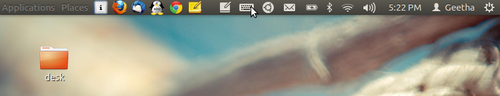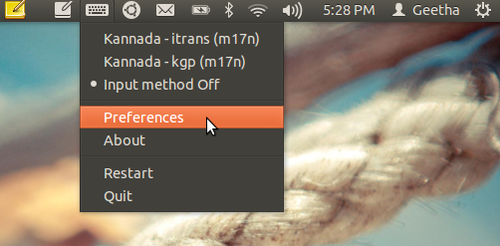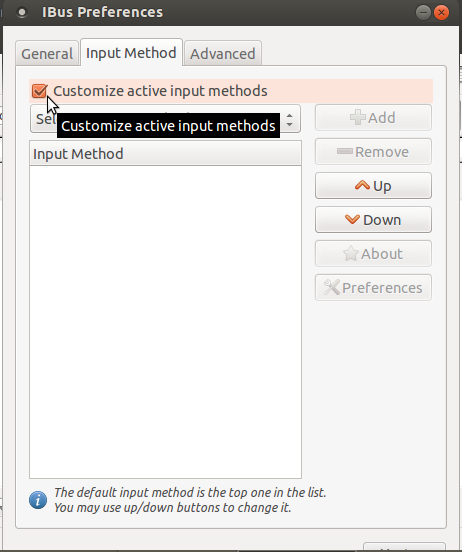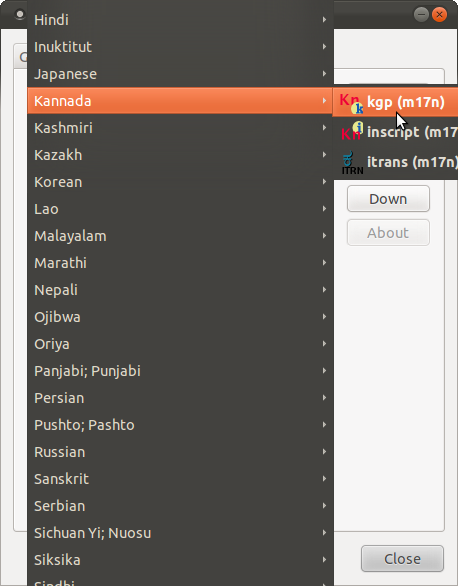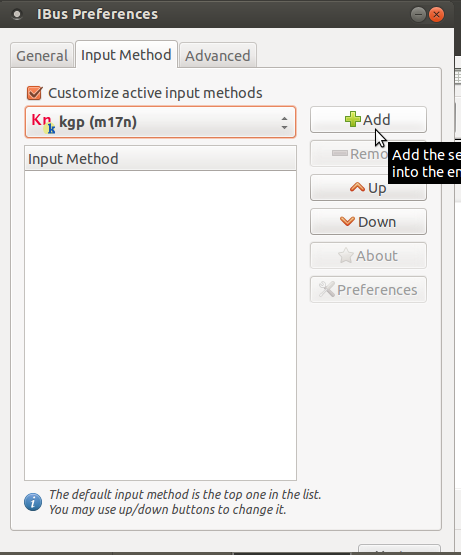Difference between revisions of "LibreOffice FAQ"
| Line 23: | Line 23: | ||
[[#top|Back to Top]] | [[#top|Back to Top]] | ||
| + | |||
| + | ===How to setup kannada Ibus=== | ||
| + | |||
| + | '''Step I''' | ||
| + | |||
| + | 1. Click on applications > system tools > iBus | ||
| + | |||
| + | [[Image:k1.png |500px]] | ||
| + | |||
| + | 2.you will see a keyboard icon on the right side of the top panel | ||
| + | |||
| + | [[Image:k2.png |500px]] | ||
| + | |||
| + | 3. left click on keyboard icon > preference – iBus preference window will open | ||
| + | |||
| + | [[Image:k3.png |500px]] | ||
| + | |||
| + | 4. select input method | ||
| + | Note -check “that customize active input methods “ is selected | ||
| + | |||
| + | [[Image:kk4.png |500px]] | ||
| + | |||
| + | 5.click on “ select input method “ - choose Kannada from | ||
| + | drop-down list > select kgp (if you prefer Nudi for Kannada typing) | ||
| + | |||
| + | [[Image:k5.png |500px]] | ||
| + | |||
| + | [[Image:kk5.png |500px]] | ||
| + | |||
| + | 6.click on add on the right side. Once it added to the list click on '''close'''. | ||
| + | |||
| + | Now you can type kannada using control space keys. | ||
| + | |||
| + | If you want to type '''Baraha''' please select '''i-trans'''(instead of kgp) in the list''', | ||
| + | |||
| + | '''Step II''' | ||
| + | |||
| + | To setting up a fonts in libreoffice : | ||
| + | |||
| + | Open ''LibreOffice writer'': | ||
| + | |||
| + | Go to '''Tools''' --> '''Options''' --> '''Language Settings'''. | ||
| + | |||
| + | In '''Languages''', check if '''Enabled for Complex Text Layout''' is ticked(enabled). | ||
| + | |||
| + | Also in '''Default Languages for Documents(CTL)''', select '''Kannada''' then click Apply --> close. | ||
| + | |||
| + | Again Go to '''Tools''' --> '''Options''' --> '''Libreoffice writer''' --> '''Basic font CTL''' -->> select '''Lohith Kannada''' or '''any unic code fonts''' in all the 5 boxes --> click '''OK'''. | ||
| + | |||
| + | Now Restart your Computer. | ||
| + | |||
| + | Open '''LibreOffice writer''' and press '''Control+Space'''. | ||
| + | You can now start typing in Kannada and If you want English then press ''Control+Space''' | ||
| + | |||
| + | [[#top|Back to Top]] | ||
| + | |||
| + | |||
| + | |||
| + | [[#top|Back to Top]] | ||
| + | |||
===Is it a good idea to open same document in both Microsoft Office and Open Office?=== | ===Is it a good idea to open same document in both Microsoft Office and Open Office?=== | ||
Revision as of 23:57, 25 September 2014
Why we should use and promote LibreOffice or Open Office?
LibreOffice is public software - we all own it and can freely share it. Microsoft Office is proprietary software and is owned by the company The documents produced in MS Office - doc, xls and ppt also belong to the company Government of India has mandated use of ODT, ODS and ODP in its'policy on open standards in egovernance Hence we should adopt and promote LibreOffice
why should we use LibreOffice and not Microsoft Office?
Can I type in Kannada in OpenOffice or libreoffice?
Yes. On Windows, OpenOffice Kannada typing using Nudi works exactly in the same manner. After installing OpenOffice, a one-time configuration for Kannada typing is required. The Kannada and Public Software document has the information for such configurations and also on typing in Kannada information in general. One requirement is to use UNICODE fonts, which is the universal standard for all languages.
Can I open Microsoft Office document in Open Office?
Yes you can. Open Office can open .doc, .xls and .ppt files of Microsoft Office.
How to setup kannada Ibus
Step I
1. Click on applications > system tools > iBus
2.you will see a keyboard icon on the right side of the top panel
3. left click on keyboard icon > preference – iBus preference window will open
4. select input method Note -check “that customize active input methods “ is selected
5.click on “ select input method “ - choose Kannada from drop-down list > select kgp (if you prefer Nudi for Kannada typing)
6.click on add on the right side. Once it added to the list click on close.
Now you can type kannada using control space keys.
If you want to type Baraha please select i-trans(instead of kgp) in the list,
Step II
To setting up a fonts in libreoffice :
Open LibreOffice writer:
Go to Tools --> Options --> Language Settings.
In Languages, check if Enabled for Complex Text Layout is ticked(enabled).
Also in Default Languages for Documents(CTL), select Kannada then click Apply --> close.
Again Go to Tools --> Options --> Libreoffice writer --> Basic font CTL -->> select Lohith Kannada or any unic code fonts in all the 5 boxes --> click OK.
Now Restart your Computer.
Open LibreOffice writer and press Control+Space. You can now start typing in Kannada and If you want English then press Control+Space'
Is it a good idea to open same document in both Microsoft Office and Open Office?
You can. However you may face formating problems
Can I save a file in Microsoft Office format (.doc, .docx etc) in OpenOffice?
Yes you can. Open Office can save a text file in '.doc' format, a spreadsheet in '.xls' format and a presentation file in '.ppt' format of Microsoft Office. These files can then be opened by MS Office Word.
Can OpenOffice open '.doc' files and can MS-Office open '.odt' files?
OpenOffice.org can open documents of almost all the formats and it can also save a document in any format. However, MS-Office can open documents that are created only using MS Office.
If the receiver of my document uses MS Office and I use Openoffice, how can I send the documents?
OpenOffice.org can save documents in many formats including the MS Office format (.doc, .docx, .ppt, .xls etc)
Can I use OpenOffice.org on Windows Operating System?
Yes you can use OpenOffice.org on Windows Operating System, however OpenOffice.org is a part of GNU/Linux operating system distributions.
What are the applications to create spreadsheets and presentations on Ubuntu?
On Ubuntu, OpenOffice.org Presentation can be used to create presentations, OpenOffice.org Spreadsheet can be used to create spreadsheets, and OpenOffice.org Word Processor can be used to create word documents.
Can I create regional language documents using OpenOffice.org?
Yes, you can create regional language documents using OpenOffice.org. Unicode fonts needs to be used.
How can I upgrade an older version of OpenOffice.org to a newer one?
No upgrade patches exist. To upgrade an older version of OpenOffice.org, you always need to download a new installation set of OpenOffice.org and install that version. It is recommended that the previous version be uninstalled before updating to a new version.
What is Unicode?
Unicode provides a unique number for every character, no matter what the platform is, no matter what the program is, no matter what the language is.
Can I copy OpenOffice and take it home, give to my family and friends?
All Sarvajanika Tantramsha software can be downloaded freely from the Internet. Information about free download is available on the Public Software website. You can also get all Sarvajanika Tantramsha applications on Windows platform from the SSA technical support team and e-Governance team.
How do I Password Protect my files using OpenOffice?
In OpenOffice just go to File --> Save As and tick the Save with password option on bottom left corner. It works with .odt files but can not work with .doc files as the algorithm used to password protect those files are proprietary, and cannot be legally used.
How to enable spell check in OpenOffice Writer?
Click here[1] to learn about enabling spell check in Openoffice Writer
Contributed by Sudhakar R Bhandary, Regional Coordinator, American India Foundation Trust
How to reduce photo size before inserting into your document?
Please use GIMP (GNU Image Manipulation Program) to reduce the file size by 90% as follows:
- Right click on photo and select open with GIMP
- Click file save as give new name (add REDUCED to beginning of existing file name)
- Click on SAVE
- In the box that opens for picture quality, select 30%, this will save the picture with reduced quality (but your eye CANNOT Make out any difference) and reduce file size by 50 - 70%.
- Do this BEFORE YOU INSERT Pictures to your document
How to read OpenOffice files in your mobile phone (only for Android phones)?
- OpenDocument Reader app can be used to read ODF (such as .odt of LibreOffice writer, .ods of LibreOffice Calc and .odp of LibreOffice presentation) docs in an Android phone.
- Go to your phone's Google play store and install OpenDocument Reader app.
- Alternatively, click on this link https://play.google.com/store/apps/details?id=at.tomtasche.reader&hl=en to go there.
- Now, browse to your odf documents in your phone and open them with this newly installed app. This can read odt, ods and odp formats.
My LibreOffice crashes everytime I see print preview. What do I do?
- To not have LibreOffice crashing everytime you see the print preview, do the following steps:
- Open the Terminal (Application > Accessories > Terminal)
- At the prompt, type sudo apt-get autoremove lo-menubar
- Press Enter.
- Enter your password when prompted (password not visible).