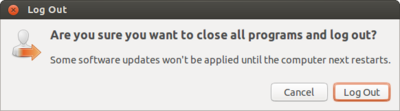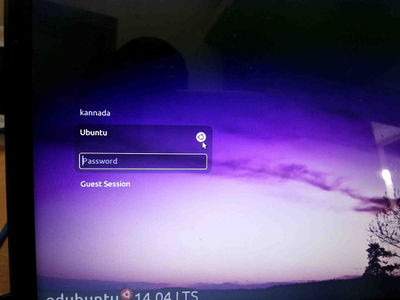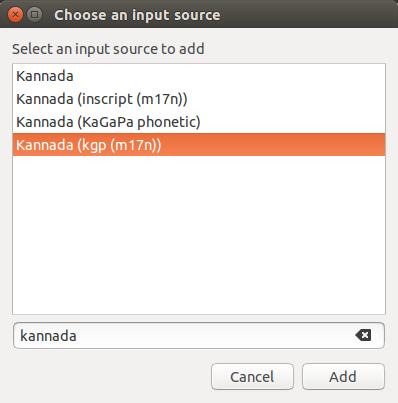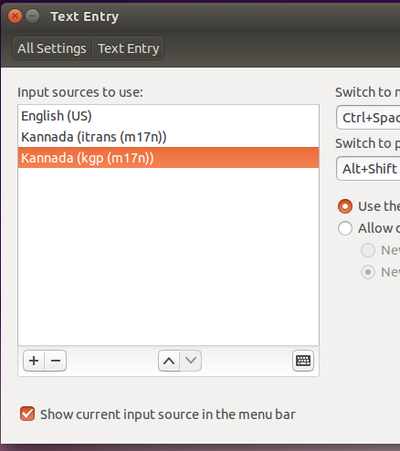Difference between revisions of "Hindi Typing"
Jump to navigation
Jump to search
(→Itrans) |
|||
| Line 36: | Line 36: | ||
==Typing Keyboard Layouts== | ==Typing Keyboard Layouts== | ||
| − | ===Itrans=== | + | ===Itrans (Indian Language Transliteration Package)=== |
| + | The "Indian languages TRANSliteration" (ITRANS) is an ASCII transliteration scheme for Indic scripts, particularly for Devanagari script. | ||
| + | |||
Hindi typing Itrans Keybord layout [http://karnatakaeducation.org.in/KOER/en/images/3/3a/Hindi_itrans_and_inscript_keyboard_layout-1.pdf Click here] | Hindi typing Itrans Keybord layout [http://karnatakaeducation.org.in/KOER/en/images/3/3a/Hindi_itrans_and_inscript_keyboard_layout-1.pdf Click here] | ||
Revision as of 14:58, 11 September 2015
Adding Hindi typing in ubuntu Ibus
- Logout from the Ubuntu Username.
- From login screen Select Ubuntu like below screen.
- Again login to Ubuntu user by using your ubuntu password.
- On the top right side of the desktop, click on En icon(on top of the right-side screen) and go to text entry setting.
- In the text entry window,
- Click on +(Plus), select Hindi Itrans(m17n)) or any select any other typing method then click on add.
(Note : Also in this step you can add other languages to type)
- Now, your select list look like this
- close all the windows and again logout from this window.
- In the login screen select Gnome classic (Metacity) and Login by using your ubuntu password.
- Now if you want to type Hindi by using Hindi Itrans(m17n)) press ctrl+space key or click on EN and change.
Typing Keyboard Layouts
Itrans (Indian Language Transliteration Package)
The "Indian languages TRANSliteration" (ITRANS) is an ASCII transliteration scheme for Indic scripts, particularly for Devanagari script.
Hindi typing Itrans Keybord layout Click here