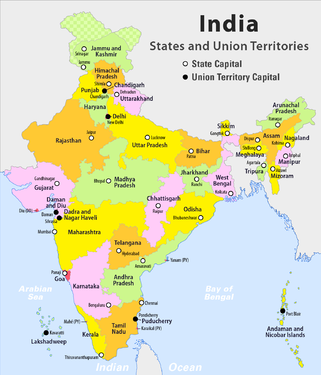"ಐಸಿಟಿ ವಿದ್ಯಾರ್ಥಿ ಪಠ್ಯ/ಒಂದು ಕಂಪ್ಯೂಟರ್ ಏನೆಲ್ಲಾ ಮಾಡಬಹುದು" ಆವೃತ್ತಿಗಳ ಮಧ್ಯದ ಬದಲಾವಣೆಗಳು
Jump to navigation
Jump to search
KOER admin (ಚರ್ಚೆ | ಕಾಣಿಕೆಗಳು) ಚು (೧ ಬದಲಾವಣೆ: ಅಮದು) |
|||
| (೭ intermediate revisions by one other user not shown) | |||
| ೧ ನೇ ಸಾಲು: | ೧ ನೇ ಸಾಲು: | ||
| − | {{Navigate|Prev= | + | [https://teacher-network.in/OER/index.php/ICT_student_textbook/What_all_can_a_computer_do English]{{Navigate|Prev=ಫ್ರಿಜ್ಗಿಂತ ಕಂಪ್ಯೂಟರ್ ಹೇಗೆ ವಿಭಿನ್ನವಾಗಿದೆ|Curr=ಒಂದು ಕಂಪ್ಯೂಟರ್ ಏನೆಲ್ಲಾ ಮಾಡಬಹುದು|Next=ಐಸಿಟಿಯ ಸ್ವರೂಪ ಹಂತ 1ನಿಮ್ಮ ಕಲಿಕೆಗೆ ತಪಶೀಲ ಪಟ್ಟಿ}} |
| − | <u>{{font color|brown|'''<big> | + | <u>{{font color|brown|'''<big>ಒಂದು ಕಂಪ್ಯೂಟರ್ ಏನೆಲ್ಲಾ ಮಾಡಬಹುದು</big>'''}}</u><br> |
| − | {{font color|brown| | + | {{font color|brown|ಈ ಚಟುವಟಿಕೆಯಲ್ಲಿ, ನೀವು ಐಸಿಟಿಯೊಂದಿಗೆ ಏನೆಲ್ಲಾ ಮಾಡಬಹುದು ಹಾಗು ವಿವಿಧ ಉಪಕರಣಗಳು ಮತ್ತು ಅನ್ವಯಕಗಳಿಗೆ ಪರಿಚಿತವಾಗುವುದನ್ನು ಕಲಿಯುವಿರಿ.}} |
<div class="noprint" style="float:right; border:1px solid blue;width:300px;background-color:#F5F5F5;padding:2px;"> | <div class="noprint" style="float:right; border:1px solid blue;width:300px;background-color:#F5F5F5;padding:2px;"> | ||
{| cellspacing="0" | {| cellspacing="0" | ||
| ೯ ನೇ ಸಾಲು: | ೯ ನೇ ಸಾಲು: | ||
|}</div> | |}</div> | ||
| − | === | + | ===ಉದ್ದೇಶಗಳು=== |
| − | # | + | #ಆಪರೇಟಿಂಗ್ ಸಿಸ್ಟಮ್ ಹಾಗು ಕಡತಗಳ ಬಳಕೆಗೆ ಪರಿಚಿತರಾಗುವುದು. |
| − | # | + | #ವಿವಿಧ ರೀತಿಯ ಅನ್ವಯಕಗಳಿಗೆ ಪರಿಚಿತವಾಗುವುದು |
| − | === | + | ===ಪೂರ್ವಜ್ಞಾನ ಕೌಶಲಗಳು=== |
| − | # | + | # ಕಂಪ್ಯೂಟರ್ನ ಜೊತೆಗೆ ಸುರಕ್ಷಿತವಾದ ಬಳಕೆಯಲ್ಲಿ ಪರಿಚಿತರಾಗಿರುವುದು. |
| − | # | + | # ಕಡತ ಹಾಗು ಕಡತಕೋಶಗಳಿಗೆ ಮೂಲಭೂತ ಪರಿಚಯವಿರುವುದು. |
| − | # | + | # [[ಉಬುಂಟು ಕಲಿಯಿರಿ|ಆಪರೇಟಿಂಗ್ ಸಿಸ್ಟಮ್]] ಎನ್ನುವ ಯೋಚನೆಗೆ ಪರಿಚಿತರಿರುವುದು. |
| − | === | + | ===ಅಗತ್ಯವಿರುವ ಸಂಪನ್ಮೂಲಗಳು=== |
| − | # | + | #ಕೆಲಸ ಮಾಡುತ್ತಿರುವ ಪ್ರಯೋಗಾಲಯ ಹಾಗು [[ಕಂಪ್ಯೂಟರ್ ಅನ್ವೇಷಿಸಿ|ಪ್ರೊಜೆಕ್ಟರ್]] |
| − | # | + | # [[ಉಬುಂಟು ಕಲಿಯಿರಿ|ಉಬುಂಟು ಹೊಂದಿರುವ ಕಂಪ್ಯೂಟರ್]] |
| − | # | + | #[[ಫೈರ್ಫಾಕ್ಸ್ ಕಲಿಯಿರಿ|ಫೈರ್ಫಾಕ್ಸ್]] ವ್ಯವಸ್ಥೆ |
| − | # | + | #ನಕ್ಷೆ ಹಾಗು ಚಿತ್ರಗಳಿರುವ ದತ್ತಾಂಶ |
| − | # | + | #ಪಠ್ಯ ದಸ್ತಾವೇಜುಗಳು |
| − | # | + | #ಜಿಯೋಜಿಬ್ರಾ ಕಡತಗಳು, ಅನಿಮೇಶನ್ಗಳು. |
| − | # | + | #ವಿಡಿಯೋಗಳು |
| − | # | + | # [[ಉಬುಂಟು ಕಲಿಯಿರಿ|ಉಬುಂಟು]] ಕೈಪಿಡಿ |
| − | # | + | # [[ಟಕ್ಸ್ ಟೈಪಿಂಗ್ ಕಲಿಯಿರಿ|ಟಕ್ಸ್ ಟೈಪಿಂಗ್]] ಕೈಪಿಡಿ |
| − | # | + | # [[ಟಕ್ಸ್ ಪೈಂಟ್ ಕಲಿಯಿರಿ|ಟಕ್ಸ್ ಪೈಂಟ್]] ಕೈಪಿಡಿ |
| − | === | + | ===ನೀವು ಯಾವ ಕೌಶಲಗಳನ್ನು ಕಲಿಯುವಿರಿ=== |
| − | # | + | #ಐಸಿಟಿ ಪರಿಸರಕ್ಕೆ ಹಾಗು ವಿವಿಧ ಐಸಿಟಿ ವಸ್ತುಗಳಿಗೆ ಹೋಂದಿಕೊಳ್ಳುವುದು. |
| − | # | + | #ಇನ್ಪುಟ್ ಸಾಧನಗಳೊಂದಿಗೆ ಕೆಲಸ ಮಾಡುವುದು. |
| − | # | + | #ಬಹು-ಅನ್ವಯಕಗಳ ಜೊತೆಗೆ ಕೆಲಸ ಮಾಡುವುದನ್ನು ಕಲಿಯುವುದು. |
| − | # | + | #ಪಠ್ಯ ಇನ್ಪುಟ್ (ಆಂಗ್ಲ) |
| − | === | + | ===ವಿವರವಾದ ಹಂತಗಳೊಂದಿಗೆ ಚಟುವಟಿಕೆಯ ವಿವರಣೆ=== |
| − | ==== | + | ====ಶಿಕ್ಷಕರ ನೇತೃತ್ವದ ಚಟುವಟಿಕೆ==== |
| − | # | + | #ನಿಮ್ಮ ಶಿಕ್ಷಕರು ತೋರಿಸಿದ ವೀಡಿಯೊವನ್ನು ವೀಕ್ಷಿಸಿ ಮತ್ತು ಯಾವುದೇ ಅನ್ವಯಕಗಳು ನಿಮಗೆ ತಿಳಿದಿವೆಯೇ ಎಂದು ನೋಡಿ |
| − | # | + | #ನಿಮ್ಮ ಶಿಕ್ಷಕರು ವಿಭಿನ್ನ ರೀತಿಯ ಕಡತವನ್ನು ಹೊಂದಿರುವ ಕಡತಕೋಶವನ್ನು ಪ್ರದರ್ಶಿಸುತ್ತಾರೆ, ಅದನ್ನು ವಿವಿಧ ಅನ್ವಯಕಗಳಿಂದ ತೆರೆಯಲಾಗುತ್ತದೆ. ಕೆಲವು ಕಡತಗಳನ್ನು ನಿಮ್ಮ ಕಂಪ್ಯೂಟರ್ನಲ್ಲಿ ಸಂಗ್ರಹಿಸಲಾಗಿದೆ ಮತ್ತು ಕೆಲವೊಂದು ಇಲ್ಲ. ನಿಮ್ಮ ಸ್ನೇಹಿತರೊಂದಿಗೆ, ನಿಮ್ಮ ಶಿಕ್ಷಕರು ಯಾವುದೇ ಕಡತವನ್ನು ಹೇಗೆ ತೆರೆಯುತ್ತಾರೆ ಎಂಬುದನ್ನು ಚರ್ಚಿಸಿ. ಈ ಮಾಹಿತಿಯನ್ನು ಕೆಳಕಂಡಂತೆ ನಿರೂಪಿಸಲು ನಿಮ್ಮ ಶಿಕ್ಷಕರು ನಿಮಗೆ ಸಹಾಯ ಮಾಡುತ್ತಾರೆ: |
| − | ## | + | ##ಕಡತದ ಹೆಸರು ಮತ್ತು ಕಡತದ ವಿಸ್ತರಣೆ ಎಂದರೇನು? |
| − | ## | + | ##ಅನ್ವಯಕ ಹೇಗೆ ತೆರೆಯಲ್ಪಟ್ಟಿದೆ ( ಅನ್ವಯಕ ಮೆನುವಿನಿಂದ ಅಥವಾ ಕಡತ ಆಯ್ಕೆ ಬಲ ಕ್ಲಿಕ್ ಮೂಲಕ) |
| − | ## | + | ##ಅನ್ವಯಕದಲ್ಲಿ ಅವರು ಏನನ್ನು ನೋಡಿದರು? |
| − | ## | + | ##ಯಾವ ಇನ್ಪುಟ್ ನೀಡಬೇಕಿತ್ತು (ಉದಾಹರಣೆಗೆ, ಬ್ರೌಸರ್ ತೆರೆಯುವ ಮತ್ತು URL ಅನ್ನು ಟೈಪ್ ಮಾಡುವುದು) |
| − | ## | + | ##ಯಾವ ನಿಯಂತ್ರಣಗಳು ಲಭ್ಯವಿವೆ (ಗಾತ್ರ, ಪರಿಮಾಣ, ಇತ್ಯಾದಿ ಹೆಚ್ಚಳ) |
| − | # | + | #ನಿಮ್ಮ ಶಿಕ್ಷಕರು [[ಟಕ್ಸ್ ಟೈಪಿಂಗ್ ಕಲಿಯಿರಿ|ಟಕ್ಸ್ ಟೈಪಿಂಗ್]] ಮತ್ತು [[ಟಕ್ಸ್ ಪೈಂಟ್ ಕಲಿಯಿರಿ|ಟಕ್ಸ್ ಪೇಂಟ್]] ಅನ್ನು ಪ್ರದರ್ಶಿಸಲು ಅನ್ವಯಕಗಳ ಮೆನುವನ್ನು ಸಹ ಪ್ರದರ್ಶಿಸುತ್ತಾರೆ. |
| − | ==== | + | ====ವಿದ್ಯಾರ್ಥಿ ಚಟುವಟಿಕೆಗಳು==== |
| − | {{font color|brown|'' | + | {{font color|brown|''ನಿಮ್ಮ ಕಂಪ್ಯೂಟರ್ಗಳಲ್ಲಿ, ಕಡತಕೋಶಗಳಲ್ಲಿ ಉಳಿಸಿದ ಕಡತಗಳನ್ನು ತೆರೆಯಿರಿ.''}} |
<gallery mode="packed" heights="250px" style="text-align:left"> | <gallery mode="packed" heights="250px" style="text-align:left"> | ||
| − | File:Mahabubnagar District farmer.jpg|''' | + | File:Mahabubnagar District farmer.jpg|'''ರೈತ''' |
| − | File:India - administrative map.png|''' | + | File:India - administrative map.png|'''ಭಾರತದ ನಕ್ಷೆ''' |
| − | + | ಚಿತ್ರ:ಹಂಪೆ.jpg|'''ಹಂಪಿಯ ದೇಗುಲ''' | |
</gallery> | </gallery> | ||
| ೬೧ ನೇ ಸಾಲು: | ೬೧ ನೇ ಸಾಲು: | ||
|{{#widget:YouTube|id=Zkaib4ZuUic}} | |{{#widget:YouTube|id=Zkaib4ZuUic}} | ||
|[[File:Have_you_heard_of_ICT_terms.mm]] | |[[File:Have_you_heard_of_ICT_terms.mm]] | ||
| − | |[ | + | |[https://drive.google.com/file/d/1UaP36Mt_OmB6SFjd-sHCb7TZRxubc79s/view?usp=sharing File:Birds in ಕನ್ನಡ from Vidyaonline.pdf]<br>[[File:Coverfortelugubook.png|150px]] |
|[[:File:Angle sum property of a triangle.ggb]]<br>[[File:screenshot_of_geogebra.png|150px]] | |[[:File:Angle sum property of a triangle.ggb]]<br>[[File:screenshot_of_geogebra.png|150px]] | ||
|} | |} | ||
<small>Image credits: YouTube, Geogebra file shared by government high school teacher in Karnataka, Wikimedia Commons. All images are licensed under Creative Commons license which allows for free sharing with attribution. Telugu book from [http://vidyaonline.net Vidyaonline] is free to use for non-commercial purposes.</small><br> | <small>Image credits: YouTube, Geogebra file shared by government high school teacher in Karnataka, Wikimedia Commons. All images are licensed under Creative Commons license which allows for free sharing with attribution. Telugu book from [http://vidyaonline.net Vidyaonline] is free to use for non-commercial purposes.</small><br> | ||
| − | # | + | #ನೀವು ಪ್ರತಿಯೊಂದು ಕಡತಗಳನ್ನು ತೆರೆಯುವಾಗ, ದಯವಿಟ್ಟು ಅದು ಹೇಗೆ ತೆರೆದಿದೆ ಎಂಬುದನ್ನು ಗಮನಿಸಿ, ಕಡತದ ಹೆಸರು ಏನು, ಅದು ಏನು ಮಾಡಿದೆ. ಟೇಬಲ್ನಲ್ಲಿ ಅದನ್ನು ದಾಖಲಿಸಲು ನಿಮ್ಮ ಶಿಕ್ಷಕರು ನಿಮಗೆ ಸಹಾಯ ಮಾಡುತ್ತಾರೆ. ಕಂಪ್ಯೂಟರ್ನಲ್ಲಿ ವಿವಿಧ ಅನ್ವಯಿಕೆಗಳನ್ನು ತೆರೆಯಲು ನಿಮಗೆ ಸಿಕ್ಕಿವೆಯೇ? |
| − | # | + | #ಈಗ, ಕಂಪ್ಯೂಟರ್ನ ಇನ್ಪುಟ್ ಸಾಧನಗಳೊಂದಿಗೆ ನೀವು ಕಂಪ್ಯೂಟರ್ನಲ್ಲಿ ಸುಲಭವಾಗಿ ಸಂವಹನ ನಡೆಸಬಹುದು. |
| − | # | + | #[[ಟಕ್ಸ್ ಟೈಪಿಂಗ್ ಕಲಿಯಿರಿ|ಟಕ್ಸ್ ಟೈಪಿಂಗ್]] ಎಂಬ ಅನ್ವಯಕ ತೆರೆಯಿರಿ ಮತ್ತು ಅಭ್ಯಾಸ ಮಾಡಲು ನಿಮ್ಮ ಗುಂಪಿನಲ್ಲಿ ಸ್ನೇಹಿತರೊಂದಿಗೆ ಸರದಿಯಂತೆ, ಇದು ಪಠ್ಯ ಮತ್ತು ಸಂಖ್ಯೆಯನ್ನು ಟೈಪ್ ಮಾಡಲು ಕೀಬೋರ್ಡ್ ಬಳಸಿ. Tux ಟೈಪಿಂಗ್ನಲ್ಲಿನ ಎಲ್ಲಾ ಪಾಠಗಳನ್ನು ಪೂರ್ಣಗೊಳಿಸಲು ಪ್ರಯತ್ನಿಸಿ, ಇದರಿಂದಾಗಿ ನೀವು ಇಂಗ್ಲಿಷ್ ವರ್ಣಮಾಲೆಯ ಯಾವುದೇ ಅಕ್ಷರಗಳನ್ನು ಟೈಪ್ ಮಾಡಲು ಅನುಕೂಲಕರವಾಗುವುದು. ನೀವು ಅನೇಕ ಬಾರಿ ಪಾಠಗಳನ್ನು ಅಭ್ಯಾಸ ಮಾಡಬೇಕಾಗಿದೆ. ಇದು ನಿಮಗೆ ಕನ್ನಡ ಭಾಷೆಯಲ್ಲಿ ಆರಾಮವಾಗಿ ಟೈಪ್ ಮಾಡಲು ಸಹಾಯ ಮಾಡುತ್ತದೆ. |
| − | # | + | #[[ಟಕ್ಸ್ ಪೈಂಟ್ ಕಲಿಯಿರಿ|ಟಕ್ಸ್ ಪೇಂಟ್]] ಎಂಬ ಅನ್ವಯಕ ತೆರೆಯಿರಿ ಮತ್ತು ಅಭ್ಯಾಸ ಮಾಡಲು ನಿಮ್ಮ ಗುಂಪಿನಲ್ಲಿ ನಿಮ್ಮ ಸ್ನೇಹಿತರೊಂದಿಗೆ ಸರದಿಯಂತೆ, ಇದು ವಸ್ತುಗಳು, ಡ್ರ್ಯಾಗ್ ಮತ್ತು ಡ್ರಾಪ್ ಅನ್ನು ತೋರಿಸಲು ಮೌಸನ್ನು ಬಳಸಿ, ಮೌಸ್ನ ಎಡ ಮತ್ತು ಬಲ ಬದಿಗಳನ್ನು ಕ್ಲಿಕ್ ಮಾಡಿ. ಮೌಸ್ ಎಲ್ಲಾ ಅನ್ವಯಕಗಳನ್ನು ಸುಲಭವಾಗಿ ಸಂಚರಣ ಮಾಡಲು ಸಹಾಯ ಮಾಡುತ್ತದೆ. |
| − | #[[ | + | #ಈಗಾಗಲೇ ಕೆಲಸ ಮಾಡದಿದ್ದರೆ, ಕಂಪ್ಯೂಟರ್ನಲ್ಲಿ [[ಉಬುಂಟು ಕಲಿಯಿರಿ|ನಿಮ್ಮ ಸ್ವಂತ ಕೆಲಸದ ಕಡತಕೋಶ]] ಗಳನ್ನು ರಚಿಸಿ. |
| − | # | + | #[[ಲಿಬ್ರೆ ಆಫೀಸ್ ರೈಟರ್ ಕಲಿಯಿರಿ|ಲಿಬ್ರೆ ಆಫೀಸ್ ರೈಟರ್]] ಬಳಸಿ ಪಠ್ಯ ದಸ್ತಾವೇಜನ್ನು ರಚಿಸಿ ಮತ್ತು ನೀವು ತೆರೆದಿರುವ ಅನ್ವಯಗಳ ಹೆಸರುಗಳನ್ನು ಟೈಪ್ ಮಾಡಿ. |
| − | === | + | ===ಪೋರ್ಟಪೋಲಿಯೋ:=== |
| − | # | + | #[[ಟಕ್ಸ್ ಟೈಪಿಂಗ್ ಕಲಿಯಿರಿ|ಟಕ್ಸ್ ಟೈಪಿಂಗ್]]ನ ಪಾಠ ದಾಖಲೆಗಳು. ಈ ವಿಷಯಕ್ಕಾಗಿ ನೀವು ನಿಮ್ಮ ಸ್ವಂತ ಪುಸ್ತಕದಲ್ಲಿ ಇದನ್ನು ಬರೆದುಕೊಳ್ಳಬಹುದು. ದಿನಾಂಕ, ಕಲಿತ ಪಾಠ ಮತ್ತು ಪ್ರತಿ ಪಾಠಕ್ಕೆ ತೆಗೆದುಕೊಂಡ ಸಮಯವನ್ನು ದಾಖಲು ಮಾಡಿ. ಕಾಲಕಾಲಕ್ಕೆ, ಟಕ್ಸ್ ಟೈಪಿಂಗ್ನಲ್ಲಿರುವ ಎಲ್ಲಾ ಪಾಠಗಳನ್ನು ಪ್ರಯತ್ನಿಸಿ ಮತ್ತು ಪೂರ್ಣಗೊಳಿಸಿ. ಇದು ಕೀಲಿಮಣೆ ಪರಿಚಿತವಾಗಿರುವಂತೆ ಸಹಾಯ ಮಾಡುತ್ತದೆ, ಇದು ಕಂಪ್ಯೂಟರ್ ಅನ್ನು ಪರಿಣಾಮಕಾರಿಯಾಗಿ ಬಳಸಲು ಉಪಯುಕ್ತವಾಗಿದೆ. |
| − | # | + | #ಟಕ್ಸ್ ಪೇಂಟ್ನಿಂದ ರಚಿಸಲಾದ ಕಡತಗಳು. ಈ ಕಡತಗಳನ್ನು [[ಟಕ್ಸ್ ಪೈಂಟ್ ಕಲಿಯಿರಿ|ಟಕ್ಸ್ ಪೇಂಟ್]] ಒಳಗೆ ಸಂಗ್ರಹಿಸಲಾಗುವುದು. |
| − | # | + | #ನಿಮ್ಮ ಸ್ವಂತ ಪಠ್ಯ ಟಿಪ್ಪಣಿಗಳು / ಪರಿಕಲ್ಪನೆ ಟಿಪ್ಪಣಿಗಳನ್ನು, ನೀವು ವಿವಿಧ ದತ್ತಾಂಶವನ್ನು ನಿಮ್ಮ ಪರಿಶೋಧನೆಯ ಭಾಗವಾಗಿ ಅಭಿವೃದ್ಧಿಪಡಿಸಿದ್ದೀರಿ. |
[[Category:Level 1]] | [[Category:Level 1]] | ||
[[Category:What is the nature of ICT]] | [[Category:What is the nature of ICT]] | ||
| + | [[Category:ಐಸಿಟಿ ವಿದ್ಯಾರ್ಥಿ ಪಠ್ಯ]] | ||
೧೫:೩೫, ೩೧ ಮೇ ೨೦೧೯ ದ ಇತ್ತೀಚಿನ ಆವೃತ್ತಿ
ಒಂದು ಕಂಪ್ಯೂಟರ್ ಏನೆಲ್ಲಾ ಮಾಡಬಹುದು
ಈ ಚಟುವಟಿಕೆಯಲ್ಲಿ, ನೀವು ಐಸಿಟಿಯೊಂದಿಗೆ ಏನೆಲ್ಲಾ ಮಾಡಬಹುದು ಹಾಗು ವಿವಿಧ ಉಪಕರಣಗಳು ಮತ್ತು ಅನ್ವಯಕಗಳಿಗೆ ಪರಿಚಿತವಾಗುವುದನ್ನು ಕಲಿಯುವಿರಿ.
ಉದ್ದೇಶಗಳು
- ಆಪರೇಟಿಂಗ್ ಸಿಸ್ಟಮ್ ಹಾಗು ಕಡತಗಳ ಬಳಕೆಗೆ ಪರಿಚಿತರಾಗುವುದು.
- ವಿವಿಧ ರೀತಿಯ ಅನ್ವಯಕಗಳಿಗೆ ಪರಿಚಿತವಾಗುವುದು
ಪೂರ್ವಜ್ಞಾನ ಕೌಶಲಗಳು
- ಕಂಪ್ಯೂಟರ್ನ ಜೊತೆಗೆ ಸುರಕ್ಷಿತವಾದ ಬಳಕೆಯಲ್ಲಿ ಪರಿಚಿತರಾಗಿರುವುದು.
- ಕಡತ ಹಾಗು ಕಡತಕೋಶಗಳಿಗೆ ಮೂಲಭೂತ ಪರಿಚಯವಿರುವುದು.
- ಆಪರೇಟಿಂಗ್ ಸಿಸ್ಟಮ್ ಎನ್ನುವ ಯೋಚನೆಗೆ ಪರಿಚಿತರಿರುವುದು.
ಅಗತ್ಯವಿರುವ ಸಂಪನ್ಮೂಲಗಳು
- ಕೆಲಸ ಮಾಡುತ್ತಿರುವ ಪ್ರಯೋಗಾಲಯ ಹಾಗು ಪ್ರೊಜೆಕ್ಟರ್
- ಉಬುಂಟು ಹೊಂದಿರುವ ಕಂಪ್ಯೂಟರ್
- ಫೈರ್ಫಾಕ್ಸ್ ವ್ಯವಸ್ಥೆ
- ನಕ್ಷೆ ಹಾಗು ಚಿತ್ರಗಳಿರುವ ದತ್ತಾಂಶ
- ಪಠ್ಯ ದಸ್ತಾವೇಜುಗಳು
- ಜಿಯೋಜಿಬ್ರಾ ಕಡತಗಳು, ಅನಿಮೇಶನ್ಗಳು.
- ವಿಡಿಯೋಗಳು
- ಉಬುಂಟು ಕೈಪಿಡಿ
- ಟಕ್ಸ್ ಟೈಪಿಂಗ್ ಕೈಪಿಡಿ
- ಟಕ್ಸ್ ಪೈಂಟ್ ಕೈಪಿಡಿ
ನೀವು ಯಾವ ಕೌಶಲಗಳನ್ನು ಕಲಿಯುವಿರಿ
- ಐಸಿಟಿ ಪರಿಸರಕ್ಕೆ ಹಾಗು ವಿವಿಧ ಐಸಿಟಿ ವಸ್ತುಗಳಿಗೆ ಹೋಂದಿಕೊಳ್ಳುವುದು.
- ಇನ್ಪುಟ್ ಸಾಧನಗಳೊಂದಿಗೆ ಕೆಲಸ ಮಾಡುವುದು.
- ಬಹು-ಅನ್ವಯಕಗಳ ಜೊತೆಗೆ ಕೆಲಸ ಮಾಡುವುದನ್ನು ಕಲಿಯುವುದು.
- ಪಠ್ಯ ಇನ್ಪುಟ್ (ಆಂಗ್ಲ)
ವಿವರವಾದ ಹಂತಗಳೊಂದಿಗೆ ಚಟುವಟಿಕೆಯ ವಿವರಣೆ
ಶಿಕ್ಷಕರ ನೇತೃತ್ವದ ಚಟುವಟಿಕೆ
- ನಿಮ್ಮ ಶಿಕ್ಷಕರು ತೋರಿಸಿದ ವೀಡಿಯೊವನ್ನು ವೀಕ್ಷಿಸಿ ಮತ್ತು ಯಾವುದೇ ಅನ್ವಯಕಗಳು ನಿಮಗೆ ತಿಳಿದಿವೆಯೇ ಎಂದು ನೋಡಿ
- ನಿಮ್ಮ ಶಿಕ್ಷಕರು ವಿಭಿನ್ನ ರೀತಿಯ ಕಡತವನ್ನು ಹೊಂದಿರುವ ಕಡತಕೋಶವನ್ನು ಪ್ರದರ್ಶಿಸುತ್ತಾರೆ, ಅದನ್ನು ವಿವಿಧ ಅನ್ವಯಕಗಳಿಂದ ತೆರೆಯಲಾಗುತ್ತದೆ. ಕೆಲವು ಕಡತಗಳನ್ನು ನಿಮ್ಮ ಕಂಪ್ಯೂಟರ್ನಲ್ಲಿ ಸಂಗ್ರಹಿಸಲಾಗಿದೆ ಮತ್ತು ಕೆಲವೊಂದು ಇಲ್ಲ. ನಿಮ್ಮ ಸ್ನೇಹಿತರೊಂದಿಗೆ, ನಿಮ್ಮ ಶಿಕ್ಷಕರು ಯಾವುದೇ ಕಡತವನ್ನು ಹೇಗೆ ತೆರೆಯುತ್ತಾರೆ ಎಂಬುದನ್ನು ಚರ್ಚಿಸಿ. ಈ ಮಾಹಿತಿಯನ್ನು ಕೆಳಕಂಡಂತೆ ನಿರೂಪಿಸಲು ನಿಮ್ಮ ಶಿಕ್ಷಕರು ನಿಮಗೆ ಸಹಾಯ ಮಾಡುತ್ತಾರೆ:
- ಕಡತದ ಹೆಸರು ಮತ್ತು ಕಡತದ ವಿಸ್ತರಣೆ ಎಂದರೇನು?
- ಅನ್ವಯಕ ಹೇಗೆ ತೆರೆಯಲ್ಪಟ್ಟಿದೆ ( ಅನ್ವಯಕ ಮೆನುವಿನಿಂದ ಅಥವಾ ಕಡತ ಆಯ್ಕೆ ಬಲ ಕ್ಲಿಕ್ ಮೂಲಕ)
- ಅನ್ವಯಕದಲ್ಲಿ ಅವರು ಏನನ್ನು ನೋಡಿದರು?
- ಯಾವ ಇನ್ಪುಟ್ ನೀಡಬೇಕಿತ್ತು (ಉದಾಹರಣೆಗೆ, ಬ್ರೌಸರ್ ತೆರೆಯುವ ಮತ್ತು URL ಅನ್ನು ಟೈಪ್ ಮಾಡುವುದು)
- ಯಾವ ನಿಯಂತ್ರಣಗಳು ಲಭ್ಯವಿವೆ (ಗಾತ್ರ, ಪರಿಮಾಣ, ಇತ್ಯಾದಿ ಹೆಚ್ಚಳ)
- ನಿಮ್ಮ ಶಿಕ್ಷಕರು ಟಕ್ಸ್ ಟೈಪಿಂಗ್ ಮತ್ತು ಟಕ್ಸ್ ಪೇಂಟ್ ಅನ್ನು ಪ್ರದರ್ಶಿಸಲು ಅನ್ವಯಕಗಳ ಮೆನುವನ್ನು ಸಹ ಪ್ರದರ್ಶಿಸುತ್ತಾರೆ.
ವಿದ್ಯಾರ್ಥಿ ಚಟುವಟಿಕೆಗಳು
ನಿಮ್ಮ ಕಂಪ್ಯೂಟರ್ಗಳಲ್ಲಿ, ಕಡತಕೋಶಗಳಲ್ಲಿ ಉಳಿಸಿದ ಕಡತಗಳನ್ನು ತೆರೆಯಿರಿ.
Missing Square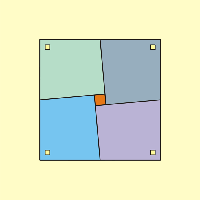
|
ಚಿತ್ರ:Have you heard of ICT terms.mm | File:Birds in ಕನ್ನಡ from Vidyaonline.pdf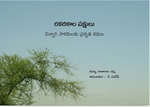
|
File:Angle sum property of a triangle.ggb
|
Image credits: YouTube, Geogebra file shared by government high school teacher in Karnataka, Wikimedia Commons. All images are licensed under Creative Commons license which allows for free sharing with attribution. Telugu book from Vidyaonline is free to use for non-commercial purposes.
- ನೀವು ಪ್ರತಿಯೊಂದು ಕಡತಗಳನ್ನು ತೆರೆಯುವಾಗ, ದಯವಿಟ್ಟು ಅದು ಹೇಗೆ ತೆರೆದಿದೆ ಎಂಬುದನ್ನು ಗಮನಿಸಿ, ಕಡತದ ಹೆಸರು ಏನು, ಅದು ಏನು ಮಾಡಿದೆ. ಟೇಬಲ್ನಲ್ಲಿ ಅದನ್ನು ದಾಖಲಿಸಲು ನಿಮ್ಮ ಶಿಕ್ಷಕರು ನಿಮಗೆ ಸಹಾಯ ಮಾಡುತ್ತಾರೆ. ಕಂಪ್ಯೂಟರ್ನಲ್ಲಿ ವಿವಿಧ ಅನ್ವಯಿಕೆಗಳನ್ನು ತೆರೆಯಲು ನಿಮಗೆ ಸಿಕ್ಕಿವೆಯೇ?
- ಈಗ, ಕಂಪ್ಯೂಟರ್ನ ಇನ್ಪುಟ್ ಸಾಧನಗಳೊಂದಿಗೆ ನೀವು ಕಂಪ್ಯೂಟರ್ನಲ್ಲಿ ಸುಲಭವಾಗಿ ಸಂವಹನ ನಡೆಸಬಹುದು.
- ಟಕ್ಸ್ ಟೈಪಿಂಗ್ ಎಂಬ ಅನ್ವಯಕ ತೆರೆಯಿರಿ ಮತ್ತು ಅಭ್ಯಾಸ ಮಾಡಲು ನಿಮ್ಮ ಗುಂಪಿನಲ್ಲಿ ಸ್ನೇಹಿತರೊಂದಿಗೆ ಸರದಿಯಂತೆ, ಇದು ಪಠ್ಯ ಮತ್ತು ಸಂಖ್ಯೆಯನ್ನು ಟೈಪ್ ಮಾಡಲು ಕೀಬೋರ್ಡ್ ಬಳಸಿ. Tux ಟೈಪಿಂಗ್ನಲ್ಲಿನ ಎಲ್ಲಾ ಪಾಠಗಳನ್ನು ಪೂರ್ಣಗೊಳಿಸಲು ಪ್ರಯತ್ನಿಸಿ, ಇದರಿಂದಾಗಿ ನೀವು ಇಂಗ್ಲಿಷ್ ವರ್ಣಮಾಲೆಯ ಯಾವುದೇ ಅಕ್ಷರಗಳನ್ನು ಟೈಪ್ ಮಾಡಲು ಅನುಕೂಲಕರವಾಗುವುದು. ನೀವು ಅನೇಕ ಬಾರಿ ಪಾಠಗಳನ್ನು ಅಭ್ಯಾಸ ಮಾಡಬೇಕಾಗಿದೆ. ಇದು ನಿಮಗೆ ಕನ್ನಡ ಭಾಷೆಯಲ್ಲಿ ಆರಾಮವಾಗಿ ಟೈಪ್ ಮಾಡಲು ಸಹಾಯ ಮಾಡುತ್ತದೆ.
- ಟಕ್ಸ್ ಪೇಂಟ್ ಎಂಬ ಅನ್ವಯಕ ತೆರೆಯಿರಿ ಮತ್ತು ಅಭ್ಯಾಸ ಮಾಡಲು ನಿಮ್ಮ ಗುಂಪಿನಲ್ಲಿ ನಿಮ್ಮ ಸ್ನೇಹಿತರೊಂದಿಗೆ ಸರದಿಯಂತೆ, ಇದು ವಸ್ತುಗಳು, ಡ್ರ್ಯಾಗ್ ಮತ್ತು ಡ್ರಾಪ್ ಅನ್ನು ತೋರಿಸಲು ಮೌಸನ್ನು ಬಳಸಿ, ಮೌಸ್ನ ಎಡ ಮತ್ತು ಬಲ ಬದಿಗಳನ್ನು ಕ್ಲಿಕ್ ಮಾಡಿ. ಮೌಸ್ ಎಲ್ಲಾ ಅನ್ವಯಕಗಳನ್ನು ಸುಲಭವಾಗಿ ಸಂಚರಣ ಮಾಡಲು ಸಹಾಯ ಮಾಡುತ್ತದೆ.
- ಈಗಾಗಲೇ ಕೆಲಸ ಮಾಡದಿದ್ದರೆ, ಕಂಪ್ಯೂಟರ್ನಲ್ಲಿ ನಿಮ್ಮ ಸ್ವಂತ ಕೆಲಸದ ಕಡತಕೋಶ ಗಳನ್ನು ರಚಿಸಿ.
- ಲಿಬ್ರೆ ಆಫೀಸ್ ರೈಟರ್ ಬಳಸಿ ಪಠ್ಯ ದಸ್ತಾವೇಜನ್ನು ರಚಿಸಿ ಮತ್ತು ನೀವು ತೆರೆದಿರುವ ಅನ್ವಯಗಳ ಹೆಸರುಗಳನ್ನು ಟೈಪ್ ಮಾಡಿ.
ಪೋರ್ಟಪೋಲಿಯೋ:
- ಟಕ್ಸ್ ಟೈಪಿಂಗ್ನ ಪಾಠ ದಾಖಲೆಗಳು. ಈ ವಿಷಯಕ್ಕಾಗಿ ನೀವು ನಿಮ್ಮ ಸ್ವಂತ ಪುಸ್ತಕದಲ್ಲಿ ಇದನ್ನು ಬರೆದುಕೊಳ್ಳಬಹುದು. ದಿನಾಂಕ, ಕಲಿತ ಪಾಠ ಮತ್ತು ಪ್ರತಿ ಪಾಠಕ್ಕೆ ತೆಗೆದುಕೊಂಡ ಸಮಯವನ್ನು ದಾಖಲು ಮಾಡಿ. ಕಾಲಕಾಲಕ್ಕೆ, ಟಕ್ಸ್ ಟೈಪಿಂಗ್ನಲ್ಲಿರುವ ಎಲ್ಲಾ ಪಾಠಗಳನ್ನು ಪ್ರಯತ್ನಿಸಿ ಮತ್ತು ಪೂರ್ಣಗೊಳಿಸಿ. ಇದು ಕೀಲಿಮಣೆ ಪರಿಚಿತವಾಗಿರುವಂತೆ ಸಹಾಯ ಮಾಡುತ್ತದೆ, ಇದು ಕಂಪ್ಯೂಟರ್ ಅನ್ನು ಪರಿಣಾಮಕಾರಿಯಾಗಿ ಬಳಸಲು ಉಪಯುಕ್ತವಾಗಿದೆ.
- ಟಕ್ಸ್ ಪೇಂಟ್ನಿಂದ ರಚಿಸಲಾದ ಕಡತಗಳು. ಈ ಕಡತಗಳನ್ನು ಟಕ್ಸ್ ಪೇಂಟ್ ಒಳಗೆ ಸಂಗ್ರಹಿಸಲಾಗುವುದು.
- ನಿಮ್ಮ ಸ್ವಂತ ಪಠ್ಯ ಟಿಪ್ಪಣಿಗಳು / ಪರಿಕಲ್ಪನೆ ಟಿಪ್ಪಣಿಗಳನ್ನು, ನೀವು ವಿವಿಧ ದತ್ತಾಂಶವನ್ನು ನಿಮ್ಮ ಪರಿಶೋಧನೆಯ ಭಾಗವಾಗಿ ಅಭಿವೃದ್ಧಿಪಡಿಸಿದ್ದೀರಿ.