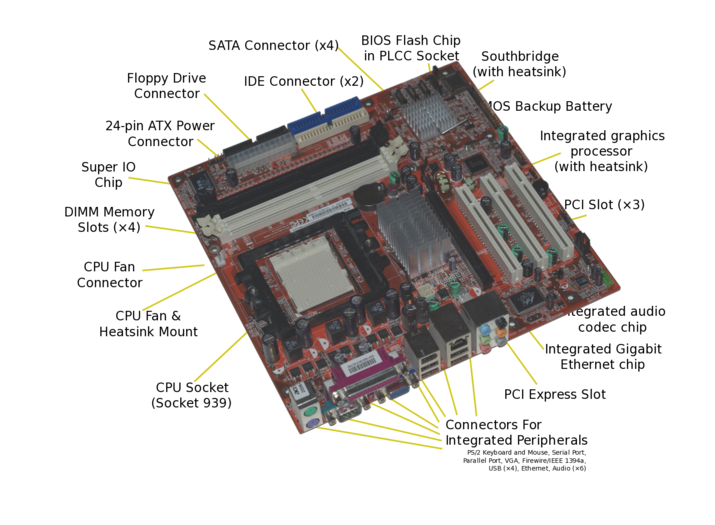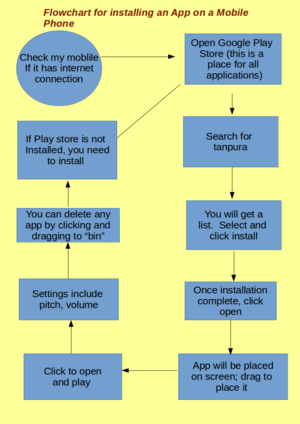"ಐಸಿಟಿ ವಿದ್ಯಾರ್ಥಿ ಪಠ್ಯ/ಫ್ರಿಜ್ಗಿಂತ ಕಂಪ್ಯೂಟರ್ ಹೇಗೆ ವಿಭಿನ್ನವಾಗಿದೆ" ಆವೃತ್ತಿಗಳ ಮಧ್ಯದ ಬದಲಾವಣೆಗಳು
Jump to navigation
Jump to search
KOER admin (ಚರ್ಚೆ | ಕಾಣಿಕೆಗಳು) ಚು (೧ ಬದಲಾವಣೆ: ಅಮದು) |
|||
| ೧ ನೇ ಸಾಲು: | ೧ ನೇ ಸಾಲು: | ||
| − | {{Navigate|Prev=What is the nature of ICT level 1|Curr= | + | {{Navigate|Prev=What is the nature of ICT level 1|Curr=ಫ್ರಿಜ್ಗಿಂತ ಕಂಪ್ಯೂಟರ್ ಹೇಗೆ ವಿಭಿನ್ನವಾಗಿದೆ|Next=What all can a computer do}} |
<br> | <br> | ||
<div class="noprint" style="float:right; border:1px solid blue;width:300px;background-color:#F5F5F5;padding:2px;"> | <div class="noprint" style="float:right; border:1px solid blue;width:300px;background-color:#F5F5F5;padding:2px;"> | ||
| ೭ ನೇ ಸಾಲು: | ೭ ನೇ ಸಾಲು: | ||
|}</div> | |}</div> | ||
| − | <big><u>{{font color|brown|''' | + | <big><u>{{font color|brown|'''ಫ್ರಿಜ್ಗಿಂತ ಕಂಪ್ಯೂಟರ್ ಹೇಗೆ ವಿಭಿನ್ನವಾಗಿದೆ'''}}</u></big> |
| − | {{font color|brown| | + | {{font color|brown|ಈ ಚಟುವಟಿಕೆಯಲ್ಲಿ, ಕಂಪ್ಯೂಟರ್ ಎಂದರೇನು ಹಾಗು ಅದು ಹೇಗೆ ಕಾರ್ಯನಿರ್ವಹಿಸುತ್ತದೆ ಎನ್ನುವುದನ್ನು ನೀವು ಶ್ಲಾಘಿಸುತ್ತೀರಿ}} |
| − | === | + | ===ಉದ್ದೇಶಗಳು:=== |
| − | # | + | # ಐಸಿಟಿಯ ಪರಿಸರಕ್ಕೆ ಪರಿಚಿತರಾಗುವುದು. |
| − | # | + | # ಹಾರ್ಡ್ವೇರ್ ಹಾಗು ಸಾಫ್ಟವೇರ್ಗಳ ಪಾತ್ರವನ್ನು, ಡಿಜಿಟಲ್ ಐಸಿಟಿಯನ್ನು ವಿಶೇಷವಾಗಿಸುವುದು ಯಾವುದು ಎಂದು ಅರ್ಥೈಸಿಕೊಳ್ಳುವುದು. |
| − | === | + | ===ಪೂರ್ವಜ್ಙಾನ ಕೌಶಲಗಳು=== |
| − | + | ಇದು ನಿಮ್ಮ ಪಠ್ಯದ ಮೊದಲ ಚಟುವಟಿಕೆಯಾಗಿದೆ. ಹೊಸ ವಿಷಯವನ್ನು ಆನಂದಿಸಿ! | |
| − | === | + | ===ನಿಮಗೆ ಯಾವ ಸಂಪನ್ಮೂಲಗಳು ಬೇಕಿವೆ=== |
| − | # | + | #ಕೆಲಸ ಮಾಡುತ್ತಿರುವ ಪ್ರಯೋಗಾಲಯ ಹಾಗು[[Explore_a_computer|ಪ್ರೊಜೆಕ್ಟರ್]] |
| − | # | + | #[[Learn Ubuntu|ಉಬುಂಟು ಹೊಂದಿರುವ ಕಂಪ್ಯೂಟರ್]] |
| − | # | + | #[[Explore_a_computer|ಕಂಪ್ಯೂಟರ್ನಲ್ಲಿ]] ಕೆಲವು ಚಿತ್ರಗಳು |
| − | # | + | #[[ICT_teacher_handbook/Basic_digital_literacy|ಮೂಲ ಡಿಜಿಟಲ್ ಸಾಕ್ಷರತೆ]]ಯ ಕೈಪಿಡಿ |
| − | # | + | #[[Learn Freeplane|ಫ್ರೀಪ್ಲೇನ್]] ಕೈಪಿಡಿ |
| − | === | + | ===ನೀವು ಯಾವ ಕೌಶಲ್ಯಗಳನ್ನು ಕಲಿಯುವಿರಿ=== |
| − | # | + | #[[Explore_a_computer|ಐಸಿಟಿ ಪರಿಸರ]]ಕ್ಕೆ ಹಾಗು ವಿವಿಧ ಐಸಿಟಿ ವಸ್ತುಗಳಿಗೆ ಹೊಂದಿಕೊಳ್ಳುವುದು. |
| − | # | + | #ಕಂಪ್ಯೂಟರ್ ಅನ್ನು [[Explore_a_computer|ಸುರಕ್ಷಿತ]]ವಾಗಿ ಬಳಸುವುದು. |
| − | # | + | #[[Learn_Ubuntu#Overview_of_Features|ಆಪರೇಟಿಂಗ್ ಸಿಸ್ಟಮ್]] ಹಾಗು ಅನ್ವಯಕಗಳ ನಡುವಿನ ವ್ಯತ್ಯಾಸವನ್ನು ಅರ್ಥೈಸಿಕೊಳ್ಳಿ. |
| − | === | + | ===ವಿವರವಾದ ಹಂತಗಳೊಂದಿಗೆ ಚಟುವಟಿಕೆಯ ವಿವರಣೆ=== |
| − | ==== | + | ====ಶಿಕ್ಷಕರ ನೇತೃತ್ವದ ಚಟುವಟಿಕೆ==== |
| − | # | + | #ನಿಮ್ಮ ಶಿಕ್ಷಕರು ಸಣ್ಣ ಗುಂಪುಗಳಲ್ಲಿ ವಿಂಗಡಿಸಿ, ಫ್ರಿಜ್ ಮಾಡುವ ಎಲ್ಲಾ ವಿಷಯಗಳನ್ನು ಮತ್ತು ಕಂಪ್ಯೂಟರ್ ಮಾಡಬಹುದು ಎಂದು ನೀವು ಯೋಚಿಸುವ ಎಲ್ಲಾ ವಸ್ತುಗಳ ಪಟ್ಟಿಯನ್ನು ಮಾಡಬಹುದು. |
| − | # | + | #Iಗುಂಪಿನ ಚಟುವಟಿಕೆಯಲ್ಲಿ ನಿಮ್ಮ ಶಿಕ್ಷಕರು [[Learn Freeplane|ಫ್ರೀಪ್ಲೇನ್]] ಎಂಬ [[Learn_Freeplane|ಪರಿಕಲ್ಪನಾ ನಕ್ಷೆ]] ಸಾಧನವನ್ನು ಬಳಸಿಕೊಂಡು ಡಿಜಿಟಲ್ ಪರಿಕಲ್ಪನೆಯ ನಕ್ಷೆಯಲ್ಲಿ ಎಲ್ಲಾ ಗುಂಪು ಹಿಮ್ಮಾಹಿತಿಯನ್ನು ಒಟ್ಟುಗೂಡಿಸುತ್ತಾರೆ. ಕಂಪ್ಯೂಟರ್ ಮಾಡುವ ಹಲವಾರು ವಿಷಯಗಳನ್ನು ವರ್ಗೀಕರಿಸಲು ಅವರು ನಿಮ್ಮನ್ನು ಪ್ರೋತ್ಸಾಹಿಸುತ್ತಾರೆ. |
| − | # | + | #ಆಪರೇಟಿಂಗ್ ಸಿಸ್ಟಮ್ ಏಕೆ ಅಗತ್ಯವಿದೆ ಮತ್ತು ನಿಮ್ಮ ಇನ್ಪುಟ್ಗಳನ್ನು ಪ್ರಕ್ರಿಯೆಗೊಳಿಸಲು ಮತ್ತು ಉತ್ಪನ್ನಗಳನ್ನು ಒದಗಿಸುವುದಕ್ಕಾಗಿ ಅದು ವಿವಿಧ ಅನ್ವಯಕಗಳೊಂದಿಗೆ ಹೇಗೆ ಕೆಲಸ ಮಾಡುತ್ತದೆ ಎಂದು ಶಿಕ್ಷಕರು ಚರ್ಚಿಸುತ್ತಾರೆ. |
| − | # | + | #ಚಿತ್ರದ ಸಹಾಯದಿಂದ, ಶಿಕ್ಷಕರು [[Explore_a_computer|ಕಂಪ್ಯೂಟರ್]]ನ ಭಾಗಗಳನ್ನು ಚರ್ಚಿಸುತ್ತಾರೆ. |
<gallery mode="packed" heights="350px" style="text-align:left"> | <gallery mode="packed" heights="350px" style="text-align:left"> | ||
| − | File:Operating system placement.svg|''' | + | File:Operating system placement.svg|'''ಆಪರೇಟಿಂಗ್ ಸಿಸ್ಟಮ್ ಏನು ಮಾಡುತ್ತದೆ''' |
| − | File:Personal computer, exploded.svg|''' | + | File:Personal computer, exploded.svg|'''ವೈಯಕ್ತಿಕ ಕಂಪ್ಯೂಟರ್ ಏನನ್ನು ಒಳಗೊಂಡಿದೆ''' |
| − | File:Acer E360 Socket 939 motherboard by Foxconn.svg|''' | + | File:Acer E360 Socket 939 motherboard by Foxconn.svg|'''ಎಲ್ಲಾ ಡಿಜಿಟಲ್ ವಸ್ತುಗಳು ಹೊಂದಿಕೊಂಡಿರುವ ಮುಖ್ಯ ಭಾಗ''' |
</gallery> | </gallery> | ||
| − | [[wikipedia:Computer_hardware| | + | [[wikipedia:Computer_hardware|ವೈಯಕ್ತಿಕ ಕಂಪ್ಯೂಟರ್ನ ಭಾಗಗಳನ್ನು ನೀವು ತಿಳಿದಿರುವಿರಾ]]. (ಮೇಲಿನ ಚಿತ್ರದಲ್ಲಿ ಭಾಗಗಳು) |
| − | #[[wikipedia:Computer_monitor| | + | #[[wikipedia:Computer_monitor|ಮಾನಿಟರ್]] |
| − | #[[wikipedia:Motherboard| | + | #[[wikipedia:Motherboard|ಮದರ್ಬೋರ್ಡ್]] |
| − | #[[wikipedia:Central_processing_unit| | + | #[[wikipedia:Central_processing_unit|ಸೆಂಟ್ರಲ್ ಪ್ರೊಸೆಸಿಂಗ್ ಯುನಿಟ್]] |
| − | #[[wikipedia:Computer_memory| | + | #[[wikipedia:Computer_memory|ಮುಖ್ಯ ಸ್ಮರಣೆ]] - [[wikipedia:Random-access_memory|ಯಾದೃಚ್ಛಿಕ ಪ್ರವೇಶ ಸ್ಮರಣೆ]] |
| − | #[[wikipedia:Expansion_card| | + | #[[wikipedia:Expansion_card|ವಿಸ್ತರಣೆ ಕಾರ್ಡ್ಗಳು]] |
| − | #[[wikipedia:Power_supply_unit_(computer)| | + | #[[wikipedia:Power_supply_unit_(computer)|ಪವರ್ ಸಪ್ಲೈ ಯುನಿಟ್]] |
| − | #[[wikipedia:Optical_disc_drive| | + | #[[wikipedia:Optical_disc_drive|ಆಪ್ಟಿಕಲ್ ಡಿಸ್ಕ್ ಡ್ರೈವ್]] |
| − | #[[wikipedia:Hard_disk_drive| | + | #[[wikipedia:Hard_disk_drive|ಹಾರ್ಡ್ ಡಿಸ್ಕ್ ಡ್ರೈವ್]] (HDD) |
| − | #[[wikipedia:Computer_mouse| | + | #[[wikipedia:Computer_mouse|ಮೌಸ್]] |
| − | #[[wikipedia:Computer_keyboard| | + | #[[wikipedia:Computer_keyboard|ಕೀಲಿಮಣೆ]] |
| − | ==== | + | ====ವಿದ್ಯಾರ್ಥಿ ಚಟುವಟಿಕೆಗಳು==== |
| − | # | + | #ಸಣ್ಣ ಗುಂಪುಗಳಲ್ಲಿ, ಶಿಕ್ಷಕರ ಮಾರ್ಗದರ್ಶನದೊಂದಿಗೆ, ನೀವು [[Explore_a_computer|ಕಂಪ್ಯೂಟರ್ನಲ್ಲಿ]] ಪ್ರಾರಂಭಿಸಬಹುದು ಮತ್ತು ನಿಮಗೆ ತಿಳಿದಿರುವ ಭಾಗಗಳನ್ನು ಗುರುತಿಸಬಹುದು |
| − | # | + | #ವರ್ಗದ ನಿಮ್ಮ ಕೆಲಸವನ್ನು ಉಳಿಸಲು ಶಿಕ್ಷಕರು ನಿಮ್ಮ ಕಂಪ್ಯೂಟರ್ನಲ್ಲಿ ಕಡತಕೋಶ ರಚಿಸಲು ಸಹಾಯ ಮಾಡುತ್ತಾರೆ. |
| − | # | + | #ನಿಮ್ಮ ಸ್ನೇಹಿತರೊಂದಿಗೆ,[[wikipedia:Mobile_phone|ಮೊಬೈಲ್ ಫೋನ್]] ಮತ್ತು ಕಂಪ್ಯೂಟರ್ ಅನ್ನು ಹೋಲಿಕೆ ಮಾಡಿ ಮತ್ತು ಪ್ರತಿಯೊಂದೂ ಮಾಡುವ ವಿಷಯಗಳನ್ನು ಪಟ್ಟಿ ಮಾಡಿ. ಯಾವುದೇ ವ್ಯತ್ಯಾಸವಿದ್ದಲ್ಲಿ ನಿಮ್ಮ ಸ್ನೇಹಿತರೊಂದಿಗೆ ಚರ್ಚಿಸಿ. |
| − | #[[File:flowchart for discussion.png|300px|right|A sample flowchart]] | + | #[[File:flowchart for discussion.png|300px|right|A sample flowchart]]ನೀವು ಮಾಡಿದ ಯಾವುದೇ ಚಟುವಟಿಕೆಗೆ ಅಥವಾ ಯಾರನ್ನಾದರೂ ನೋಡಿದ್ದರೆ ಸಂಚಯ ನಕ್ಷೆಯನ್ನು ಅಭಿವೃದ್ದಿ ಮಾಡಿ. ಇದು ಐಸಿಟಿ ಚಟುವಟಿಕೆಯಲ್ಲಿದ್ದರೆ ಉತ್ತಮವಾಗುತ್ತದೆ - ಇದು ಫೋನ್ ಅನ್ನು ಬಳಸುವುದು, ಕಂಪ್ಯೂಟರ್ ಬಳಸಿ, ಟಿವಿಯಲ್ಲಿ ವೀಡಿಯೊ ಪ್ಲೇ ಮಾಡುವುದು, ಇತ್ಯಾದಿ. ಸಂಚಯ ನಕ್ಷೆಯ ಉದಾಹರಣೆಗಾಗಿ ಕೆಳಗೆ ನೋಡಿ. ಫೋನ್ನಲ್ಲಿ ನೀವು ಅನ್ವಯಕವನ್ನು ಡೌನ್ಲೋಡ್ ಮಾಡಲು ಸಂಚಯ ನಕ್ಷೆಯ ಅನ್ನು ನೋಡುತ್ತೀರಿ. ಇದನ್ನು [[Learn_LibreOffice_Writer|ಲಿಬ್ರೆ ಆಫಿಸ್ ರೈಟರ್]], ಎಂಬ ಅನ್ವಯಕ ಬಳಸಿ ಅಭಿವೃದ್ಧಿಪಡಿಸಲಾಗಿದೆ ಮತ್ತು [[Learn_Screenshot#Functionalities|ಚಿತ್ರ ರೂಪದಲ್ಲಿ]]ಮಾರ್ಪಡಿಸಲಾಗಿದೆ. ನೀವು ಇದೇ ಸಂಚಯ ನಕ್ಷೆಯನ್ನು ಅಭಿವೃದ್ಧಿಪಡಿಸಬಹುದು. |
| − | # | + | #ಗುಂಪುಗಳಲ್ಲಿ, ಕೆಳಗಿನ ವಿಷಯಗಳಿಗಾಗಿ ನೀವು ಸಂಚಯ ನಕ್ಷೆಯನ್ನು ಬರೆಯಬಹುದು (ನಿಮ್ಮ ಶಿಕ್ಷಕರು ನಿಮ್ಮೊಂದಿಗೆ ಹೆಚ್ಚುವರಿ ಚಟುವಟಿಕೆಗಳನ್ನು ಚರ್ಚಿಸಬಹುದು): |
| − | ## | + | ##ಟಿವಿ ಅನ್ನು ಕೇಬಲ್ ನೆಟ್ವರ್ಕ್ ಸಂಪರ್ಕಪಡಿಸಲಾಗುವುದು. |
| − | ## | + | ##ಅಡುಗೆ ಅನಿಲವನ್ನು ಬುಕ್ ಮಾಡಲು ಫೋನ್ಗಳ ಬಳಕೆ |
| − | ## | + | ##[http://mkisan.gov.in/ MKisan ತಾಣ]ದಿಂದ ರೈತ SMS ಸೇವೆಯನ್ನು ಬಳಸುವುದು |
| − | # | + | #ನಿಮ್ಮ ಶಿಕ್ಷಕರ ಸಹಾಯದಿಂದ, ಸೆಲ್ ಫೋನ್ ಅಥವಾ ಡಿಜಿಟಲ್ ಕ್ಯಾಮರಾವನ್ನು ಬಳಸಿಕೊಂಡು ಚಾರ್ಟ್ಗಳು ಮತ್ತು ಪರಿಕಲ್ಪನಾ ನಕ್ಷೆಗಳ ಛಾಯಾಚಿತ್ರಗಳನ್ನು ತೆಗೆದುಕೊಳ್ಳಬಹುದು. |
| − | ==={{font color|purple| | + | ==={{font color|purple|ಪೋರ್ಟಪೋಲಿಯೋ}}=== |
| − | + | ಈ ಅಭ್ಯಾಸಕ್ರಮದಲ್ಲಿ ನೀವು ನಿಮ್ಮ ಡಿಜಿಟಲ್ ಉತ್ಪನ್ನಗಳಿಗೆ ಹೊಸದೇನನ್ನೊ ಸೇರಿಸುವುದನ್ನು ನಾವು ನೋಡಿದ್ದೇವೆ. ಡಿಜಿಕರಿಸಿದ ಪರಿಕಲ್ಪನಾ ನಕ್ಷೆಗಳು / ಚಾರ್ಟ್ಗಳೊಂದಿಗೆ ನಿಮ್ಮ ಪೋರ್ಟ್ಪೋಲಿಯೋ ಸಂಗ್ರಹವನ್ನು ನೀವು ಪ್ರಾರಂಭಿಸುತ್ತೀರಿ. | |
| − | # | + | #ಕಂಪ್ಯೂಟರ್ಗೆ ಲಾಗಿನ್ ಮಾಡಿ (ನಿಮ್ಮ ವೈಯಕ್ತಿಕ ಲಾಗಿನ್ ಅನ್ನು ಬಳಸಿ ಅಥವಾ ತಂಡದ ಲಾಗಿನ್ ಅನ್ನು ಬಳಸಿ). |
| − | # | + | #ಹೋಮ್ ಕಡತಕೋಶದಲ್ಲಿ ನಿಮ್ಮ ಹೆಸರಿನ ಕಡತಕೋಶ ರಚಿಸಿ ಮತ್ತು ನಿಮ್ಮ ಕಡತಗಳನ್ನು ಉಳಿಸಲು ಪ್ರಾರಂಭಿಸಿ. |
[[Category:Level 1]] | [[Category:Level 1]] | ||
[[Category:What is the nature of ICT]] | [[Category:What is the nature of ICT]] | ||
| + | [[Category:ಐಸಿಟಿ ವಿದ್ಯಾರ್ಥಿ ಪಠ್ಯ]] | ||
೧೨:೧೯, ೩೦ ಅಕ್ಟೋಬರ್ ೨೦೧೮ ನಂತೆ ಪರಿಷ್ಕರಣೆ
ಫ್ರಿಜ್ಗಿಂತ ಕಂಪ್ಯೂಟರ್ ಹೇಗೆ ವಿಭಿನ್ನವಾಗಿದೆ
ಈ ಚಟುವಟಿಕೆಯಲ್ಲಿ, ಕಂಪ್ಯೂಟರ್ ಎಂದರೇನು ಹಾಗು ಅದು ಹೇಗೆ ಕಾರ್ಯನಿರ್ವಹಿಸುತ್ತದೆ ಎನ್ನುವುದನ್ನು ನೀವು ಶ್ಲಾಘಿಸುತ್ತೀರಿ
ಉದ್ದೇಶಗಳು:
- ಐಸಿಟಿಯ ಪರಿಸರಕ್ಕೆ ಪರಿಚಿತರಾಗುವುದು.
- ಹಾರ್ಡ್ವೇರ್ ಹಾಗು ಸಾಫ್ಟವೇರ್ಗಳ ಪಾತ್ರವನ್ನು, ಡಿಜಿಟಲ್ ಐಸಿಟಿಯನ್ನು ವಿಶೇಷವಾಗಿಸುವುದು ಯಾವುದು ಎಂದು ಅರ್ಥೈಸಿಕೊಳ್ಳುವುದು.
ಪೂರ್ವಜ್ಙಾನ ಕೌಶಲಗಳು
ಇದು ನಿಮ್ಮ ಪಠ್ಯದ ಮೊದಲ ಚಟುವಟಿಕೆಯಾಗಿದೆ. ಹೊಸ ವಿಷಯವನ್ನು ಆನಂದಿಸಿ!
ನಿಮಗೆ ಯಾವ ಸಂಪನ್ಮೂಲಗಳು ಬೇಕಿವೆ
- ಕೆಲಸ ಮಾಡುತ್ತಿರುವ ಪ್ರಯೋಗಾಲಯ ಹಾಗುಪ್ರೊಜೆಕ್ಟರ್
- ಉಬುಂಟು ಹೊಂದಿರುವ ಕಂಪ್ಯೂಟರ್
- ಕಂಪ್ಯೂಟರ್ನಲ್ಲಿ ಕೆಲವು ಚಿತ್ರಗಳು
- ಮೂಲ ಡಿಜಿಟಲ್ ಸಾಕ್ಷರತೆಯ ಕೈಪಿಡಿ
- ಫ್ರೀಪ್ಲೇನ್ ಕೈಪಿಡಿ
ನೀವು ಯಾವ ಕೌಶಲ್ಯಗಳನ್ನು ಕಲಿಯುವಿರಿ
- ಐಸಿಟಿ ಪರಿಸರಕ್ಕೆ ಹಾಗು ವಿವಿಧ ಐಸಿಟಿ ವಸ್ತುಗಳಿಗೆ ಹೊಂದಿಕೊಳ್ಳುವುದು.
- ಕಂಪ್ಯೂಟರ್ ಅನ್ನು ಸುರಕ್ಷಿತವಾಗಿ ಬಳಸುವುದು.
- ಆಪರೇಟಿಂಗ್ ಸಿಸ್ಟಮ್ ಹಾಗು ಅನ್ವಯಕಗಳ ನಡುವಿನ ವ್ಯತ್ಯಾಸವನ್ನು ಅರ್ಥೈಸಿಕೊಳ್ಳಿ.
ವಿವರವಾದ ಹಂತಗಳೊಂದಿಗೆ ಚಟುವಟಿಕೆಯ ವಿವರಣೆ
ಶಿಕ್ಷಕರ ನೇತೃತ್ವದ ಚಟುವಟಿಕೆ
- ನಿಮ್ಮ ಶಿಕ್ಷಕರು ಸಣ್ಣ ಗುಂಪುಗಳಲ್ಲಿ ವಿಂಗಡಿಸಿ, ಫ್ರಿಜ್ ಮಾಡುವ ಎಲ್ಲಾ ವಿಷಯಗಳನ್ನು ಮತ್ತು ಕಂಪ್ಯೂಟರ್ ಮಾಡಬಹುದು ಎಂದು ನೀವು ಯೋಚಿಸುವ ಎಲ್ಲಾ ವಸ್ತುಗಳ ಪಟ್ಟಿಯನ್ನು ಮಾಡಬಹುದು.
- Iಗುಂಪಿನ ಚಟುವಟಿಕೆಯಲ್ಲಿ ನಿಮ್ಮ ಶಿಕ್ಷಕರು ಫ್ರೀಪ್ಲೇನ್ ಎಂಬ ಪರಿಕಲ್ಪನಾ ನಕ್ಷೆ ಸಾಧನವನ್ನು ಬಳಸಿಕೊಂಡು ಡಿಜಿಟಲ್ ಪರಿಕಲ್ಪನೆಯ ನಕ್ಷೆಯಲ್ಲಿ ಎಲ್ಲಾ ಗುಂಪು ಹಿಮ್ಮಾಹಿತಿಯನ್ನು ಒಟ್ಟುಗೂಡಿಸುತ್ತಾರೆ. ಕಂಪ್ಯೂಟರ್ ಮಾಡುವ ಹಲವಾರು ವಿಷಯಗಳನ್ನು ವರ್ಗೀಕರಿಸಲು ಅವರು ನಿಮ್ಮನ್ನು ಪ್ರೋತ್ಸಾಹಿಸುತ್ತಾರೆ.
- ಆಪರೇಟಿಂಗ್ ಸಿಸ್ಟಮ್ ಏಕೆ ಅಗತ್ಯವಿದೆ ಮತ್ತು ನಿಮ್ಮ ಇನ್ಪುಟ್ಗಳನ್ನು ಪ್ರಕ್ರಿಯೆಗೊಳಿಸಲು ಮತ್ತು ಉತ್ಪನ್ನಗಳನ್ನು ಒದಗಿಸುವುದಕ್ಕಾಗಿ ಅದು ವಿವಿಧ ಅನ್ವಯಕಗಳೊಂದಿಗೆ ಹೇಗೆ ಕೆಲಸ ಮಾಡುತ್ತದೆ ಎಂದು ಶಿಕ್ಷಕರು ಚರ್ಚಿಸುತ್ತಾರೆ.
- ಚಿತ್ರದ ಸಹಾಯದಿಂದ, ಶಿಕ್ಷಕರು ಕಂಪ್ಯೂಟರ್ನ ಭಾಗಗಳನ್ನು ಚರ್ಚಿಸುತ್ತಾರೆ.
ವೈಯಕ್ತಿಕ ಕಂಪ್ಯೂಟರ್ನ ಭಾಗಗಳನ್ನು ನೀವು ತಿಳಿದಿರುವಿರಾ. (ಮೇಲಿನ ಚಿತ್ರದಲ್ಲಿ ಭಾಗಗಳು)
- ಮಾನಿಟರ್
- ಮದರ್ಬೋರ್ಡ್
- ಸೆಂಟ್ರಲ್ ಪ್ರೊಸೆಸಿಂಗ್ ಯುನಿಟ್
- ಮುಖ್ಯ ಸ್ಮರಣೆ - ಯಾದೃಚ್ಛಿಕ ಪ್ರವೇಶ ಸ್ಮರಣೆ
- ವಿಸ್ತರಣೆ ಕಾರ್ಡ್ಗಳು
- ಪವರ್ ಸಪ್ಲೈ ಯುನಿಟ್
- ಆಪ್ಟಿಕಲ್ ಡಿಸ್ಕ್ ಡ್ರೈವ್
- ಹಾರ್ಡ್ ಡಿಸ್ಕ್ ಡ್ರೈವ್ (HDD)
- ಮೌಸ್
- ಕೀಲಿಮಣೆ
ವಿದ್ಯಾರ್ಥಿ ಚಟುವಟಿಕೆಗಳು
- ಸಣ್ಣ ಗುಂಪುಗಳಲ್ಲಿ, ಶಿಕ್ಷಕರ ಮಾರ್ಗದರ್ಶನದೊಂದಿಗೆ, ನೀವು ಕಂಪ್ಯೂಟರ್ನಲ್ಲಿ ಪ್ರಾರಂಭಿಸಬಹುದು ಮತ್ತು ನಿಮಗೆ ತಿಳಿದಿರುವ ಭಾಗಗಳನ್ನು ಗುರುತಿಸಬಹುದು
- ವರ್ಗದ ನಿಮ್ಮ ಕೆಲಸವನ್ನು ಉಳಿಸಲು ಶಿಕ್ಷಕರು ನಿಮ್ಮ ಕಂಪ್ಯೂಟರ್ನಲ್ಲಿ ಕಡತಕೋಶ ರಚಿಸಲು ಸಹಾಯ ಮಾಡುತ್ತಾರೆ.
- ನಿಮ್ಮ ಸ್ನೇಹಿತರೊಂದಿಗೆ,ಮೊಬೈಲ್ ಫೋನ್ ಮತ್ತು ಕಂಪ್ಯೂಟರ್ ಅನ್ನು ಹೋಲಿಕೆ ಮಾಡಿ ಮತ್ತು ಪ್ರತಿಯೊಂದೂ ಮಾಡುವ ವಿಷಯಗಳನ್ನು ಪಟ್ಟಿ ಮಾಡಿ. ಯಾವುದೇ ವ್ಯತ್ಯಾಸವಿದ್ದಲ್ಲಿ ನಿಮ್ಮ ಸ್ನೇಹಿತರೊಂದಿಗೆ ಚರ್ಚಿಸಿ.
- ನೀವು ಮಾಡಿದ ಯಾವುದೇ ಚಟುವಟಿಕೆಗೆ ಅಥವಾ ಯಾರನ್ನಾದರೂ ನೋಡಿದ್ದರೆ ಸಂಚಯ ನಕ್ಷೆಯನ್ನು ಅಭಿವೃದ್ದಿ ಮಾಡಿ. ಇದು ಐಸಿಟಿ ಚಟುವಟಿಕೆಯಲ್ಲಿದ್ದರೆ ಉತ್ತಮವಾಗುತ್ತದೆ - ಇದು ಫೋನ್ ಅನ್ನು ಬಳಸುವುದು, ಕಂಪ್ಯೂಟರ್ ಬಳಸಿ, ಟಿವಿಯಲ್ಲಿ ವೀಡಿಯೊ ಪ್ಲೇ ಮಾಡುವುದು, ಇತ್ಯಾದಿ. ಸಂಚಯ ನಕ್ಷೆಯ ಉದಾಹರಣೆಗಾಗಿ ಕೆಳಗೆ ನೋಡಿ. ಫೋನ್ನಲ್ಲಿ ನೀವು ಅನ್ವಯಕವನ್ನು ಡೌನ್ಲೋಡ್ ಮಾಡಲು ಸಂಚಯ ನಕ್ಷೆಯ ಅನ್ನು ನೋಡುತ್ತೀರಿ. ಇದನ್ನು ಲಿಬ್ರೆ ಆಫಿಸ್ ರೈಟರ್, ಎಂಬ ಅನ್ವಯಕ ಬಳಸಿ ಅಭಿವೃದ್ಧಿಪಡಿಸಲಾಗಿದೆ ಮತ್ತು ಚಿತ್ರ ರೂಪದಲ್ಲಿಮಾರ್ಪಡಿಸಲಾಗಿದೆ. ನೀವು ಇದೇ ಸಂಚಯ ನಕ್ಷೆಯನ್ನು ಅಭಿವೃದ್ಧಿಪಡಿಸಬಹುದು.
- ಗುಂಪುಗಳಲ್ಲಿ, ಕೆಳಗಿನ ವಿಷಯಗಳಿಗಾಗಿ ನೀವು ಸಂಚಯ ನಕ್ಷೆಯನ್ನು ಬರೆಯಬಹುದು (ನಿಮ್ಮ ಶಿಕ್ಷಕರು ನಿಮ್ಮೊಂದಿಗೆ ಹೆಚ್ಚುವರಿ ಚಟುವಟಿಕೆಗಳನ್ನು ಚರ್ಚಿಸಬಹುದು):
- ಟಿವಿ ಅನ್ನು ಕೇಬಲ್ ನೆಟ್ವರ್ಕ್ ಸಂಪರ್ಕಪಡಿಸಲಾಗುವುದು.
- ಅಡುಗೆ ಅನಿಲವನ್ನು ಬುಕ್ ಮಾಡಲು ಫೋನ್ಗಳ ಬಳಕೆ
- MKisan ತಾಣದಿಂದ ರೈತ SMS ಸೇವೆಯನ್ನು ಬಳಸುವುದು
- ನಿಮ್ಮ ಶಿಕ್ಷಕರ ಸಹಾಯದಿಂದ, ಸೆಲ್ ಫೋನ್ ಅಥವಾ ಡಿಜಿಟಲ್ ಕ್ಯಾಮರಾವನ್ನು ಬಳಸಿಕೊಂಡು ಚಾರ್ಟ್ಗಳು ಮತ್ತು ಪರಿಕಲ್ಪನಾ ನಕ್ಷೆಗಳ ಛಾಯಾಚಿತ್ರಗಳನ್ನು ತೆಗೆದುಕೊಳ್ಳಬಹುದು.
ಪೋರ್ಟಪೋಲಿಯೋ
ಈ ಅಭ್ಯಾಸಕ್ರಮದಲ್ಲಿ ನೀವು ನಿಮ್ಮ ಡಿಜಿಟಲ್ ಉತ್ಪನ್ನಗಳಿಗೆ ಹೊಸದೇನನ್ನೊ ಸೇರಿಸುವುದನ್ನು ನಾವು ನೋಡಿದ್ದೇವೆ. ಡಿಜಿಕರಿಸಿದ ಪರಿಕಲ್ಪನಾ ನಕ್ಷೆಗಳು / ಚಾರ್ಟ್ಗಳೊಂದಿಗೆ ನಿಮ್ಮ ಪೋರ್ಟ್ಪೋಲಿಯೋ ಸಂಗ್ರಹವನ್ನು ನೀವು ಪ್ರಾರಂಭಿಸುತ್ತೀರಿ.
- ಕಂಪ್ಯೂಟರ್ಗೆ ಲಾಗಿನ್ ಮಾಡಿ (ನಿಮ್ಮ ವೈಯಕ್ತಿಕ ಲಾಗಿನ್ ಅನ್ನು ಬಳಸಿ ಅಥವಾ ತಂಡದ ಲಾಗಿನ್ ಅನ್ನು ಬಳಸಿ).
- ಹೋಮ್ ಕಡತಕೋಶದಲ್ಲಿ ನಿಮ್ಮ ಹೆಸರಿನ ಕಡತಕೋಶ ರಚಿಸಿ ಮತ್ತು ನಿಮ್ಮ ಕಡತಗಳನ್ನು ಉಳಿಸಲು ಪ್ರಾರಂಭಿಸಿ.