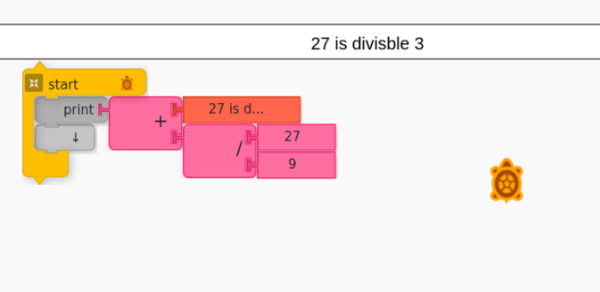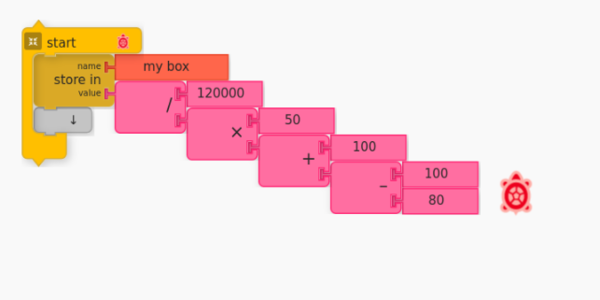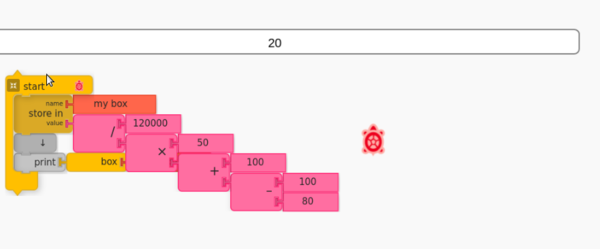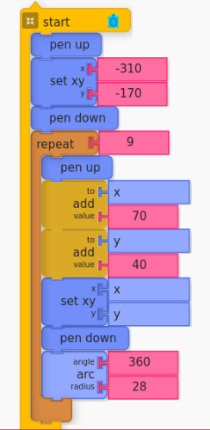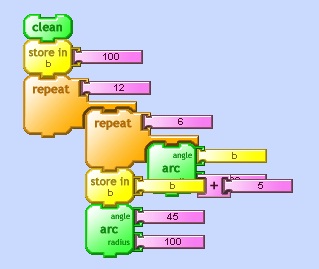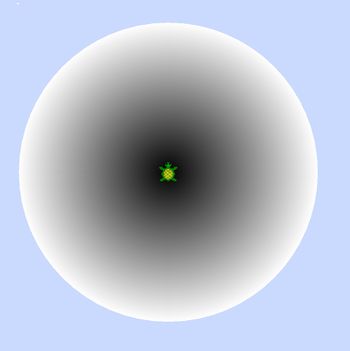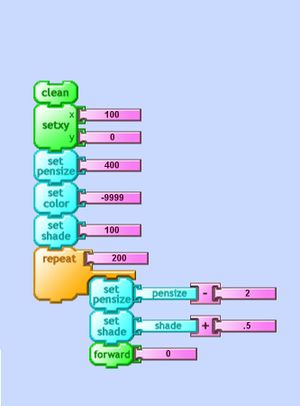Turtle art lesson 4
Jump to navigation
Jump to search
| Week 4 | Arithmetic manipulation using Turtle Art. |
| Objectives |
|
| Steps |
1.Introduce the numbers palette 3.Subtract 80 from 100; Add this to 100; Multiply this sum by 50; Divide 120000 by this product 6.Print random numbers using the random number function |
| Steps |
|
| Hands-on activity | Activity #1
1.Draw a series of equal radius circles with increasing X,Y coordinates |
| Activity #2 | |
| Portfolio components |
|