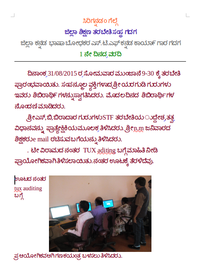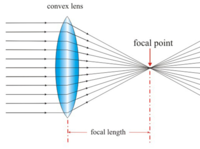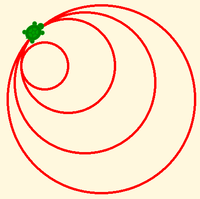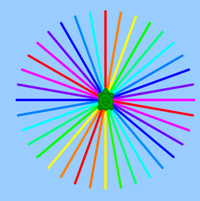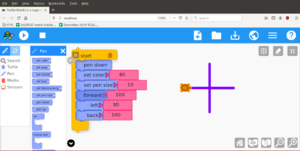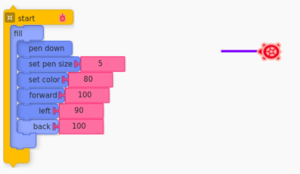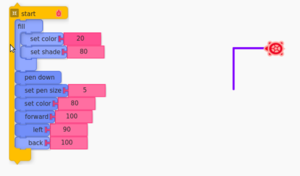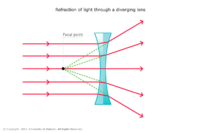Introduction
Course Outline
Turtle art Lesson template
Please use this as an initial outline; create lesson pages separately and then you can delete this
- Objectives
- Demonstration activities by teacher in class
- Student hands-on activities
- Assessment ideas/ portfolio
Week 1
Week 2
| Week 2
|
Make the Turtle Move with different inputs and to display outputs
|
| Objectives
|
- Familiarization of ways of defining parameters - movement, co-ordinates and colour
- Visualize space, co-ordinates and shapes through movement and vice versa
- Deconstruct the logic in a sequence of instructions
|
| Hands-on Activity
|
Activity #1 (Part A)
- Make the turtle move to a given co-ordinate position; turtle can be moved by specifying the end position also
- Demonstrate movements of the turtle using the angle block
- What does the radius mean? What does the angle instruct the turtle?
- To draw a circle, what would you instruct the turtle?
- See the picture here. What should have been the commands? (Hint : it involves co-ordinates and angles)
|
| Screenshot of Part-A and Part-B
|
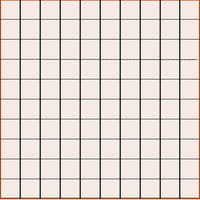 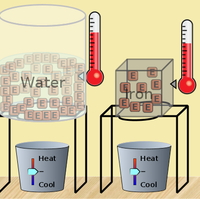
|
| Hands-on Activity
|
Activity #1 (Part B)
- The Turtle can also display outputs using the Print block from the extra options palette.
- The Turtle can be used to label a figure, using the Show block to be found on main palette.
- The Turtle block to be found on extra options palette allows you to change the colour of the Turtle
- Here is a piece of programming to show how to print and how to change the colour of the Turtle and label a text.
|
| Screenshot of Part-B
|
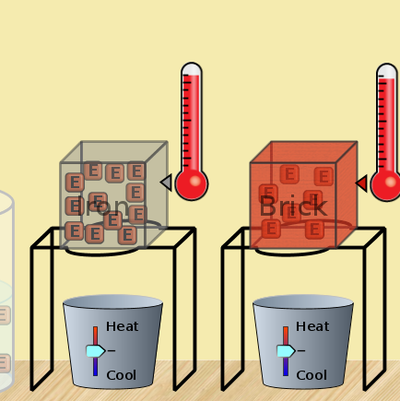 Guess why the text “Square” appears 4 times. What can you do to avoid it? Guess why the text “Square” appears 4 times. What can you do to avoid it?
|
| Hands-on Activity
|
Activity #1 (Part C)
- Fun with changing colours and shapes
- Use the command heading
- Make the students draw shapes, vary colour
|
| Screenshots for Part C
|
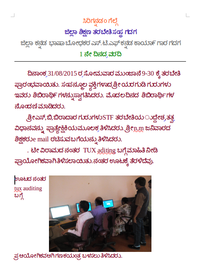 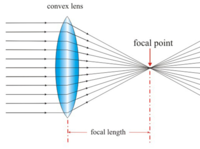
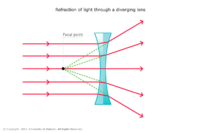  Ask the students to work with more Turtle cards - http://wiki.sugarlabs.org/go/Activities/Turtle_Art Ask the students to work with more Turtle cards - http://wiki.sugarlabs.org/go/Activities/Turtle_Art
|
| Hands-on Activity
|
Portfolio components (Part D)
- Ask students to construct circle of different radii
- Construct the following nested circles and explore further such creations using Angle, Co-ordinates, Left, Right, Backward, Forward, etc
- What commands did you use? Are there any different ways of doing this?
|
| Screenshots for Part D
|
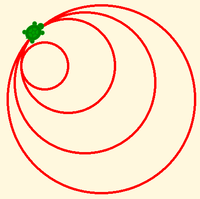 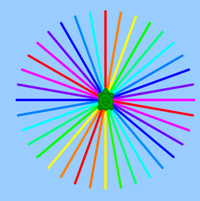
|
Week 3
Week 4
Week 5
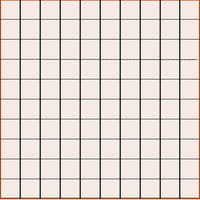
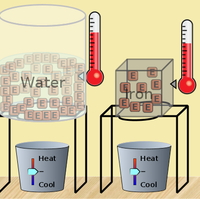
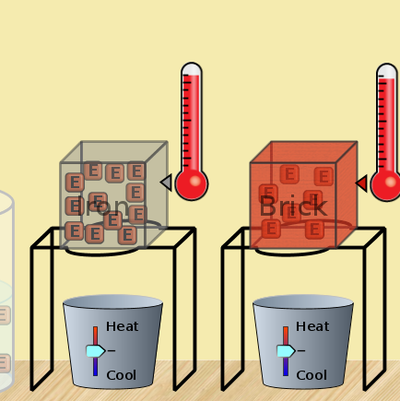 Guess why the text “Square” appears 4 times. What can you do to avoid it?
Guess why the text “Square” appears 4 times. What can you do to avoid it?